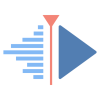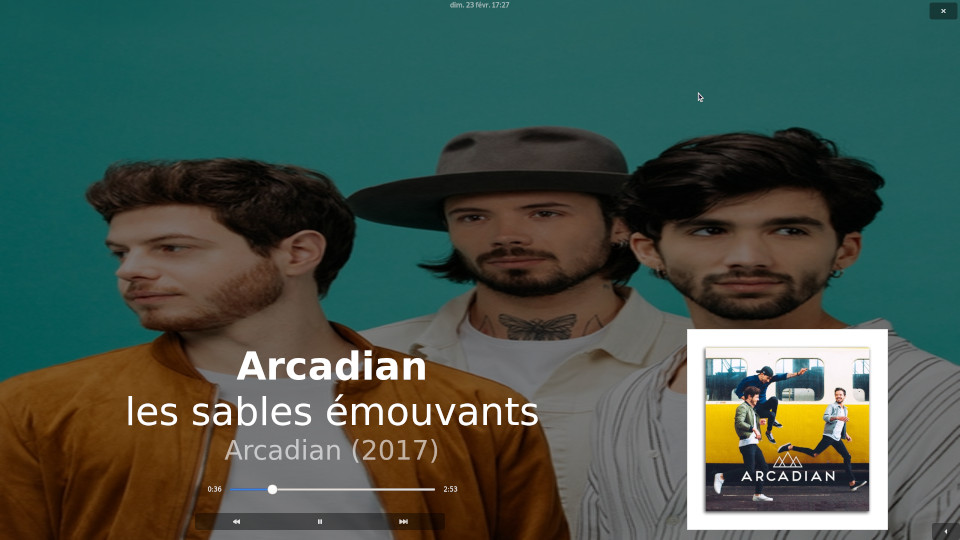[ Overview | Audio oriented tools ( Audacious , Clementine , lollypop ) | Karaoke ( pyKaraoke , dmidiplayer , Kodi , OSD Lyrics ) )]
Audio and karaoke players
This site has been automatically translated with Google Translate from this original page written in french, there may be some translation errors
Presentation
Audio oriented tools
Audacious
tar xvfj audacious-4.4.2.tar.bz2
this gives the directory audacious-4.4.2 we will now install lib64archive-devel, lib64qt5svg-devel, valgrind-devel, lib64qt5core-devel, lib64qt5gui-devel , lib64qt5widgets-devel and lib64gtk+3.0-devel and in the previously created directory we type:
./configure --enable-qt5 --enable-valgrind --enable-gtk --enable-libarchive
here is the result
Configuration:
Install path:
/usr/local
D-Bus support: yes
GTK support: yes
Qt support: yes
libarchive support:
yes
Valgrind analysis
support: yes
then we type
make
then as root
make install
we now install audacious-plugins which we find on the same site by typing
tar xvfj audacious-plugins-4.4.2.tar.bz2
./configure --enable-qt5 --enable-streamtuner
here is the result
Configuration:
Install path:
/usr/local/lib/audacious
GTK support: yes
Qt support: yes
Audio Formats
-------------
Audio CD: yes
Free Lossless Audio
Codec: yes
Ogg Vorbis: yes
Opus: yes
MIDI (via
FluidSynth): no
MPEG-1 Layer
I/II/III (via mpg123): yes
MPEG-2/4 AAC: yes
WavPack: yes
External Decoders
-----------------
FFmpeg: yes
libsndfile: yes
Chiptunes
---------
AdLib synthesizer
(adplug): no
Commodore 64 audio
(sid): no
Game Music Emu
(spc, nsf, gbs, etc.): yes
ModPlug: no
OpenMPT: no
Nintendo DS audio
(xsf): yes
PlayStation audio
(psf/psf2): yes
Vortex Tracker
(vtx): yes
Other Inputs
------------
Metronome: yes
Tone Generator: yes
Effects
-------
Background Music
yes
Bauer
stereophonic-to-binaural (bs2b): no
Bitcrusher: yes
Channel Mixer: yes
Crystalizer: yes
Dynamic Range
Compressor: yes
Echo/Surround: yes
Extra Stereo: yes
LADSPA Host
(requires GTK): yes
Sample Rate
Converter: yes
Silence Removal:
yes
SoX Resampler: no
Speed and Pitch:
yes
Voice Removal: yes
Outputs
-------
Advanced Linux
Sound Architecture: yes
Jack Audio
Connection Kit: no
Open Sound System:
yes
PipeWire: no
PulseAudio: yes
Simple DirectMedia
Layer: no
Sndio: yes
Win32 waveOut: no
FileWriter: yes
->
MP3 encoding: yes
->
Vorbis encoding: yes
->
FLAC encoding: yes
Playlists
---------
Cue sheets: no
M3U playlists: yes
Microsoft ASX
(legacy): yes
Microsoft ASX 3.0:
yes
PLS playlists: yes
XML Sharable
Playlist Format (XSPF): yes
Transports
----------
FTP, SFTP, SMB (via
GIO): yes
HTTP/HTTPS (via
neon): yes
MMS (via libmms):
no
General
-------
Ampache browser
(requires Qt): no
Delete Files: yes
libnotify OSD: no
Linux Infrared
Remote Control (LIRC): no
Lyrics Viewer: yes
MPRIS 2 Server: yes
Scrobbler 2.0: yes
Song Change: yes
GTK Support
-----------
GTK
Interface:
yes
Winamp Classic
Interface:
yes
Album
Art:
yes
Blur
Scope:
yes
OpenGL Spectrum
Analyzer:
yes
Playlist
Manager:
yes
Search
Tool:
yes
Spectrum Analyzer
(2D):
yes
Status
Icon:
yes
X11 Global
Hotkeys:
yes
X11 On-Screen Display
(aosd):
yes
Qt Support
----------
Qt Multimedia
output:
yes
Qt
Interface:
yes
Winamp Classic
Interface:
yes
Album
Art:
yes
Blur
Scope:
yes
OpenGL Spectrum
Analyzer:
yes
Playlist
Manager:
yes
Search
Tool:
yes
Song
Info:
yes
Spectrum Analyzer
(2D):
yes
Status
Icon:
yes
Stream Tuner
(experimental):
yes
VU
Meter:
yes
X11 Global
Hotkeys:
yes
here is the result when launching it
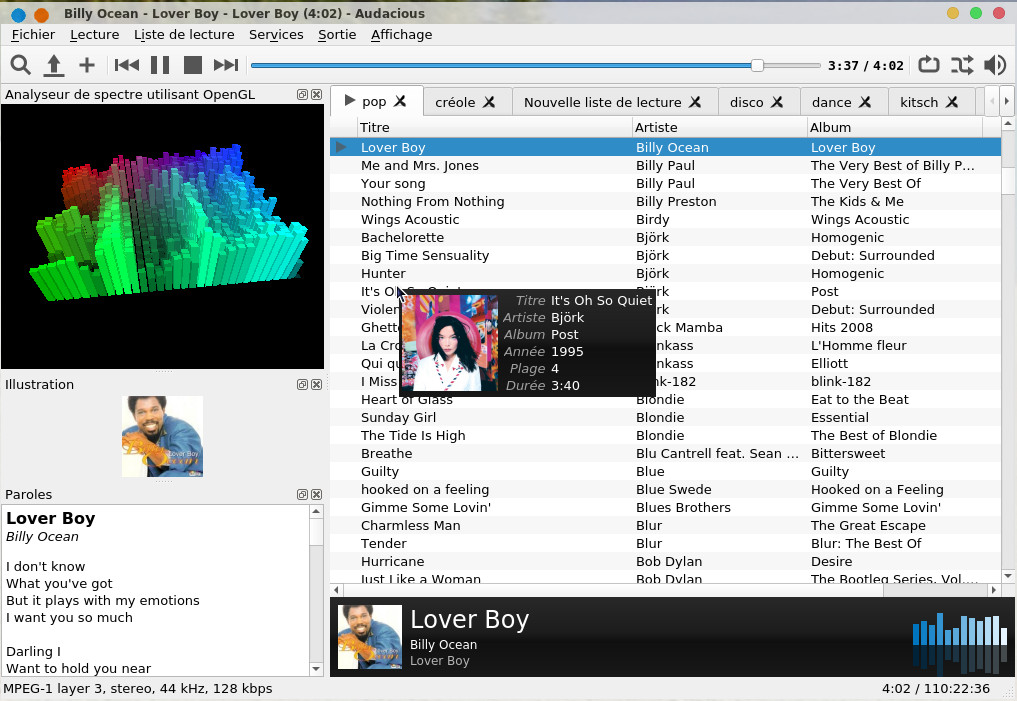
Clementine
Clementine is also a tool to manage a library, it offers much more features than Audacious, but it is a little more complicated to install. Here is the list of features, which can be found on the official website https://www.clementine-player.org/fr/ :- Search and listen to your local music library.
- Listen to music on the Internet from Spotify , SomaFM , Magnatune , Jamendo , SKY.fm , Digitally Imported , JAZZRADIO.com , Soundcloud , Icecast and Subsonic servers .
- Search and listen to songs you've sent to Box , Dropbox , Google Drive , and OneDrive
- Create smart, dynamic playlists.
- Tabbed playlists, import and export in M3U, XSPF, PLS and ASX formats.
- CUE sheet support.
- Listen to your audio CDs..
- Song lyrics, artist biographies and photos.
- Transcode your music to MP3, Ogg Vorbis, Ogg Speex, FLAC or AAC.
- Edit tags on your MP3 or OGG files, organize your music.
- Complete tags automatically with MusicBrainz.
- Search and download Podcasts.
- Download missing album covers from Last.fm and Amazon
- Remote control using an Android device , Wii Remote , MPRIS or the command line.
- Copy your music to your iPod, iPhone, USB or MTP device.
tar xvfz Clementine-1.4.1-32-g2e6af22d7.tar.gz
this gives the directory Clementine- 1.4.1- 32-g2e6af22d7 it will be necessary to recover the .git directory which was forgotten in the archive, we recover the latest version under development by typing
git clone https://github.com/clementine-player/Clementine.git
and we copy the Clementine/.git directory under Clementine- 1.4.1- 32-g2e6af22d7
We return to Clementine- 1.4.1- 32-g2e6af22d7 in which we type successively
mkdir buildcd build
cmake .. -DBUILD_WERROR=OFF
you will probably need to first install the packages glew-devel, lib64boost-devel, lib64qt5test-devel, lib64qt5concurrent-devel, lib64qt5xml-devel, lib64qt5help-devel, lib64fftw-devel, protobuf-devel, lib64gmock-devel, lib64sparsehash-devel and lib64mtp-devel here is the result
Building Clementine
version: 1.4.1-32-g2e6af22d7
The following components
will be built:
ALSA
integration
Box support
D-Bus support
Devices:
Audio CD support
Devices: GIO
device backend
Devices: MTP
support
Devices:
UDisks2 backend
Devices: iPod
classic support
Dropbox
support
Google Drive
support
Moodbar
support
Pulse audio
integration
Seafile
support
Skydrive
support
Visualizations
Wiimote
support
The following components
WILL NOT be built:
Crash
reporting (disabled in CMake config)
Last.fm
support (missing liblastfm)
Sparkle
integration (missing macOS, Sparkle)
Translations
(missing Qt5LinguistTools)
-- Configuring done (4.0s)
-- Generating done (0.3s)
-- Build files have been
written to:
/usr/local/linux/multimedia/Clementine-1.4.1-32-g2e6af22d7/build
type make, then as root make install
here is the interface, I let you discover the user manual on the official website, but right away it is very intuitive. The biography mode below
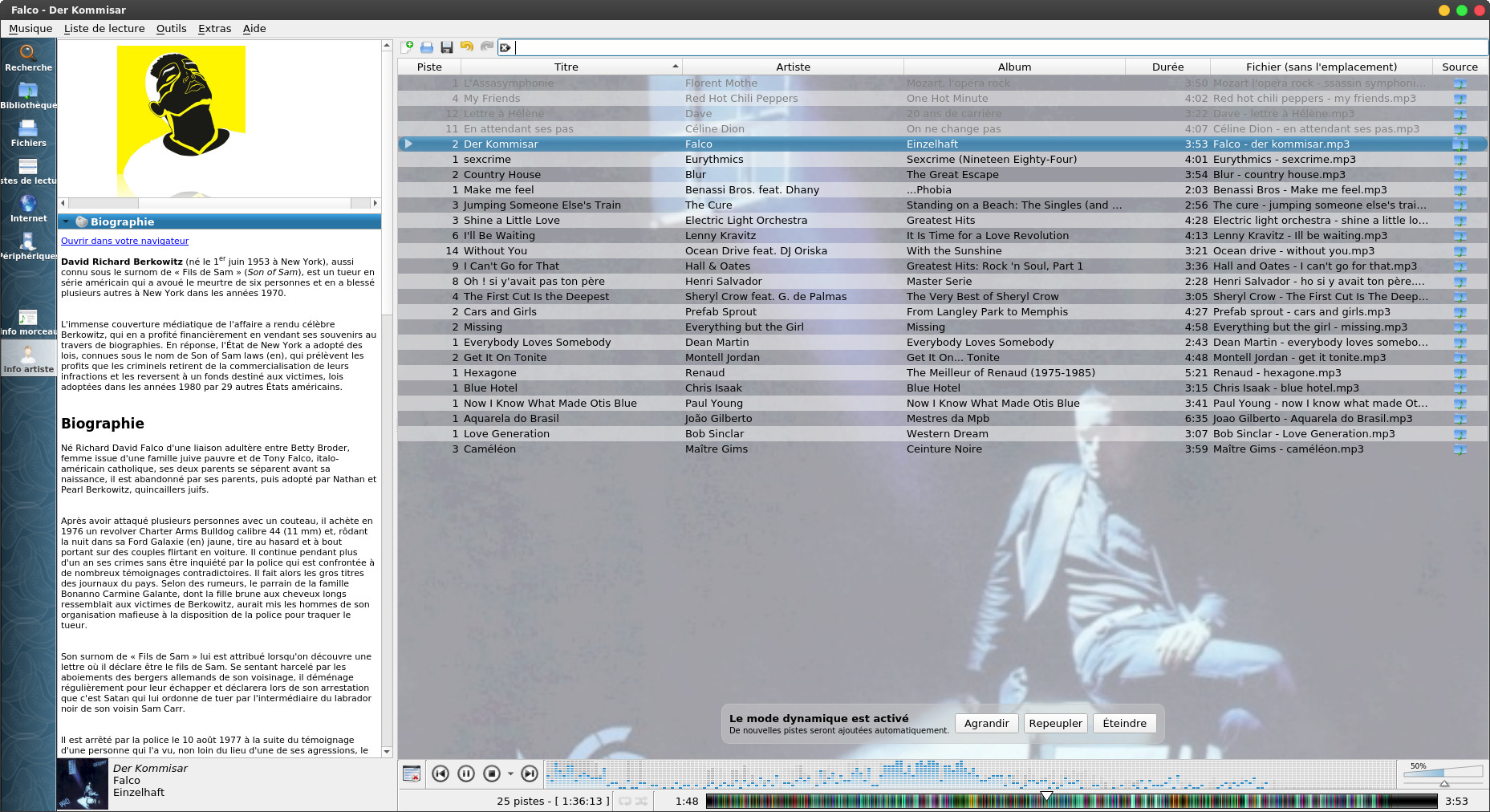
and with the smart reading modes that make Clementine strong.
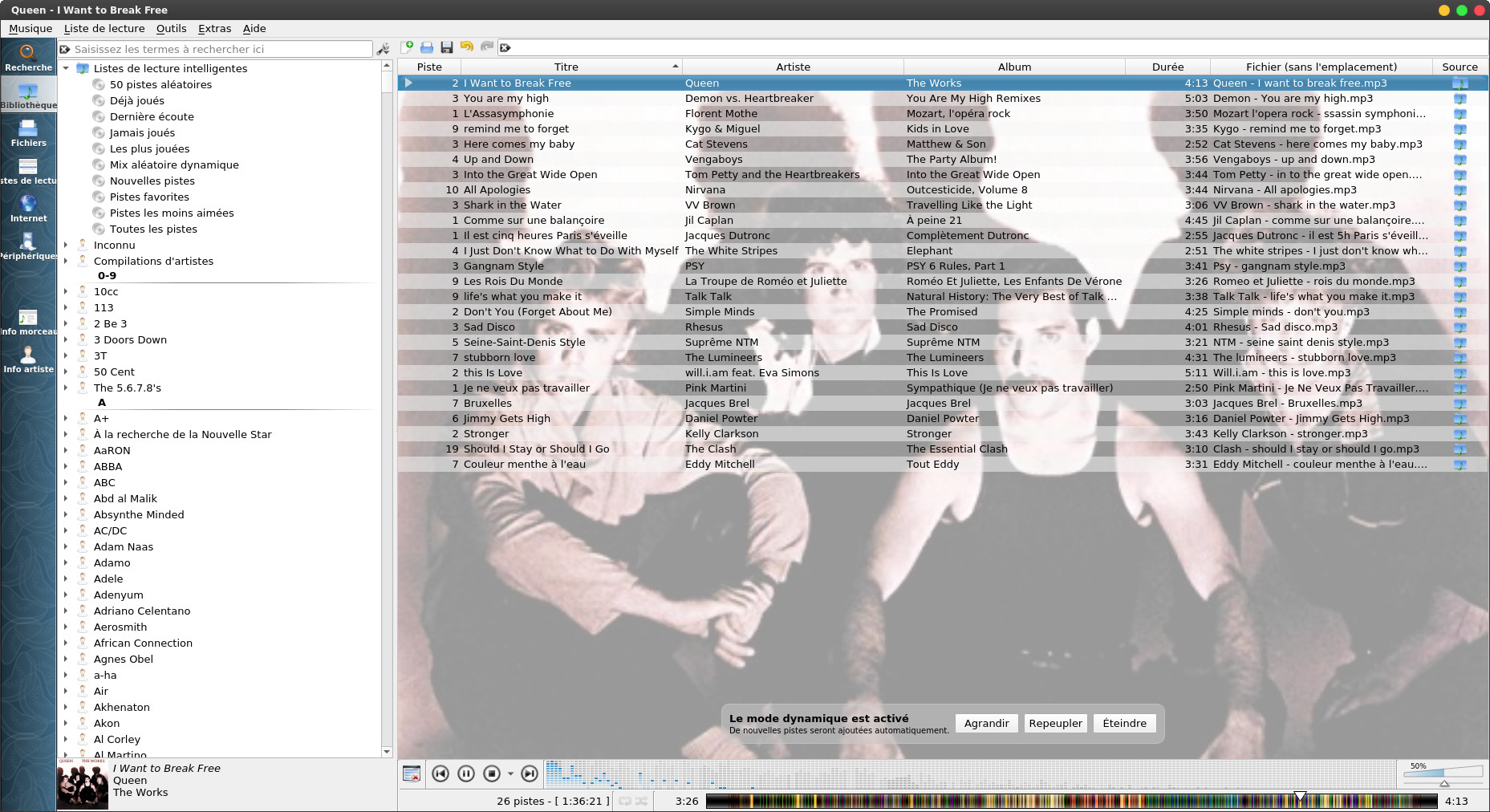
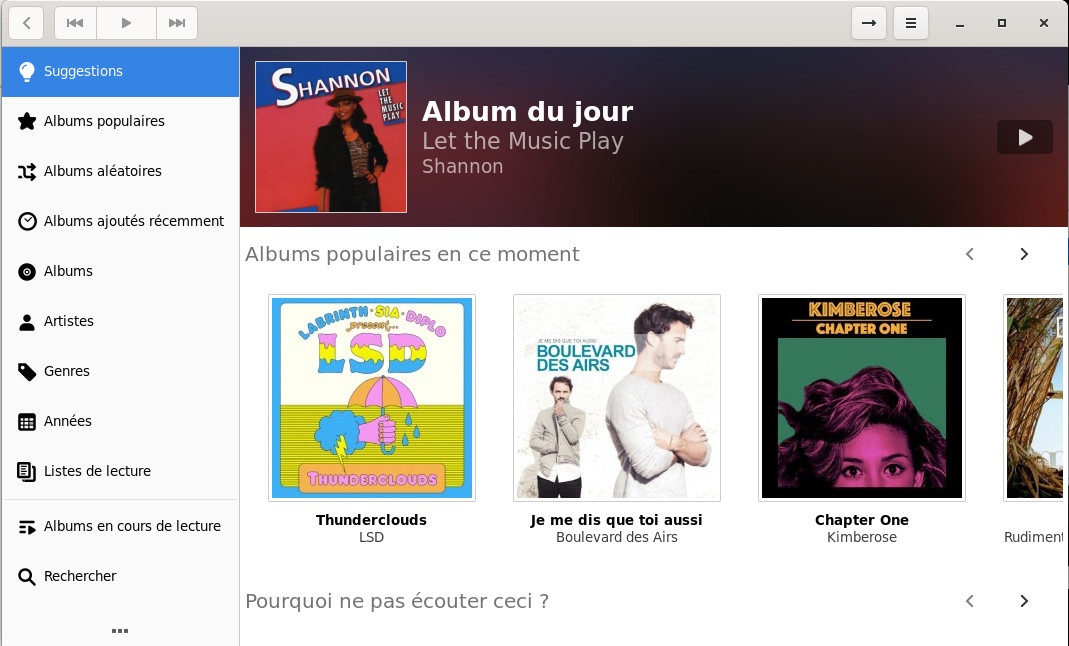
Karaoke
pyKaraoke
pyKaraoke is the simplest tool to make karaoke, the official site is http://www.kibosh.org/pykaraoke we retrieve the archive that we unzip by typingunzip pykaraoke-0.7.5.zip
this gives the directory pykaraoke-0.7.5. Previously we will install the following packages by typing the command below
urpmi python-pygame wxPython python-pygame-devel lib64python-devel
we return to the directory of pyKaraoke and as root we type
python setup.py install
now we will need to install a
midi sequencer, I chose TiMidity++ to make it simple we will take the default packages
of the distribution, on a mageia these are the packages timidity-patch-freepats and TiMidity++ , we will also create the following link
ln -s
/etc/alternatives/timidity.cfg /etc
we launch the sequencer by typing:
shyness -iA -Os
here is the result
Requested buffer size
32768, fragment size 8192
ALSA pcm 'default' set
buffer size 32768, period size 8192 bytes
TiMidity starting in ALSA
server mode
Opening sequencer port:
128:0 128:1 128:2 128:3
This is what it looks like in an image when invoking the pykaraoke command now:
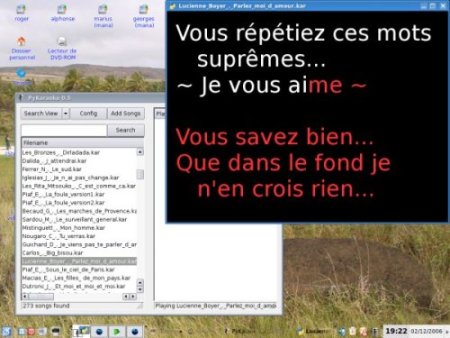
dmidiplayer
dmidiplayer or rather Drumstick Multiplatform MIDI File Player is a software for playing .mid, . kar files but also .RMI (RIFF MIDI) and .WRK (Cakewalk) files. It can be interfaced with MIDI devices or DAW software.
Before installing it there are a number of software to install. We will start with sonyvox which is a wavetable synthesizer, which can be found here https://github.com/pedrolcl/sonivox. We unzip the archive by typing
tar xvfz sonivox-3.6.15.tar.gz
this gives the directory sonivox-3.6.15 in which we type (as root exceptionally)
mkdir build
cd build
cmake ..
make
make install
We will then install Drumstrick which is a MIDI library that uses Qt5 , the official site is https://drumstick.sourceforge.io/ . We will first install the packages lib64qt6uitools-devel, lib64qt6test-devel. We unzip the archive by typing
tar xvfj drumstick-2.10.0.tar.bz2In the drumstick-2.10.0 directory we type
mkdir build
cd build
cmake..
make
then as root make install
We finally arrive at dmidiplayer , the official site is https://sourceforge.net/projects/dmidiplayer/. We unzip the archive by typing
tar xvfj dmidiplayer-1.7.5.tar.bz2
In the dmidiplayer-1.7.5 directory we type
mkdir build
cd build
cmake ..
here is the result
-- Drumstick
MIDI File Player v1.7.5
install prefix: /usr/local
Build configuration:
Operating System: Linux
Processor: x86_64
Qt Version: 6.8.1
Drumstick Version: 2.10.0
Uchardet Version: 0.0.8
-- Found Git: /bin/git
(found version "2.47.0")
-- Configuring done (0.8s)
-- Generating done (0.0s)
-- Build files have been
written to:
/usr/local/linux/multimedia/dmidiplayer-1.7.5/build
then type make then as root make install
And here is the result
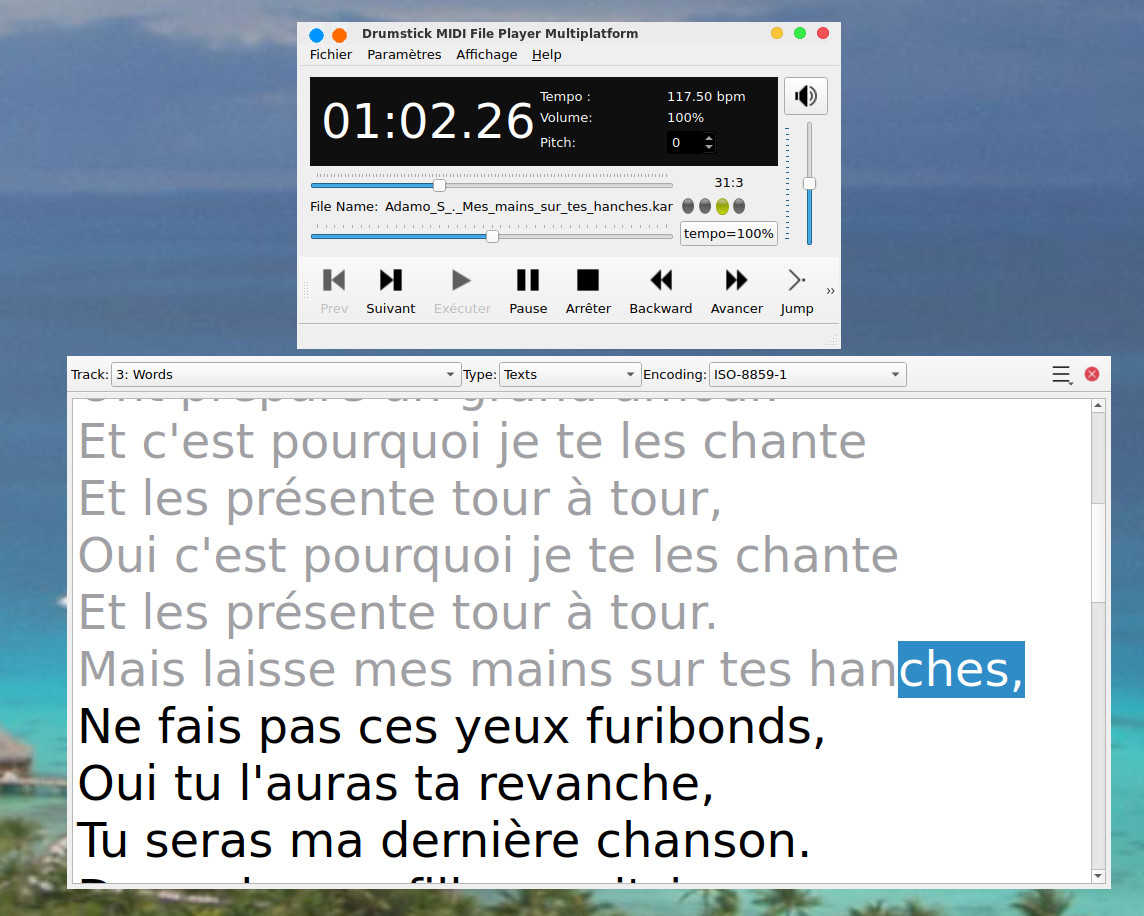
OSD Lyrics
OSD Lyrics has the advantage of being able to interface with Audacious. The official website is https://github.com/osdlyrics/osdlyrics we unzip the latest stable version by typingtar xvfz osdlyrics-0.5.15.tar.gz
urpmi lib64notify-devel intltool python-future
then we type
./autogen.shmake
then as root
make install
Coupled with audacious, it gives this
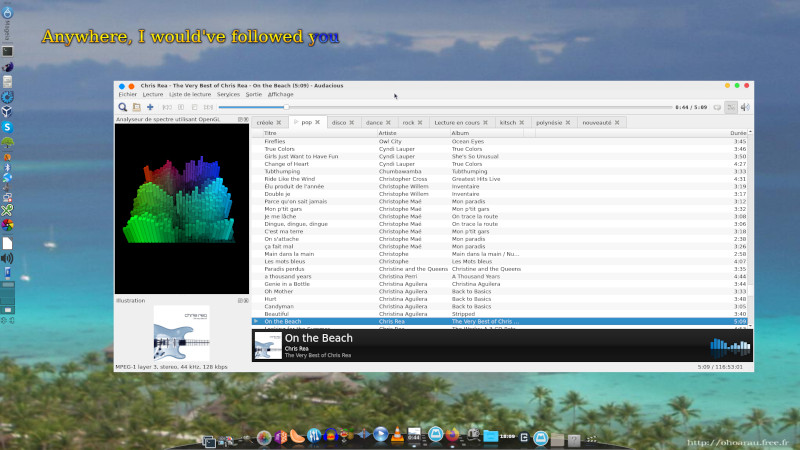
The text display is obviously synchronized with the song. It can be configured to display 2 lines and see the next one in advance.
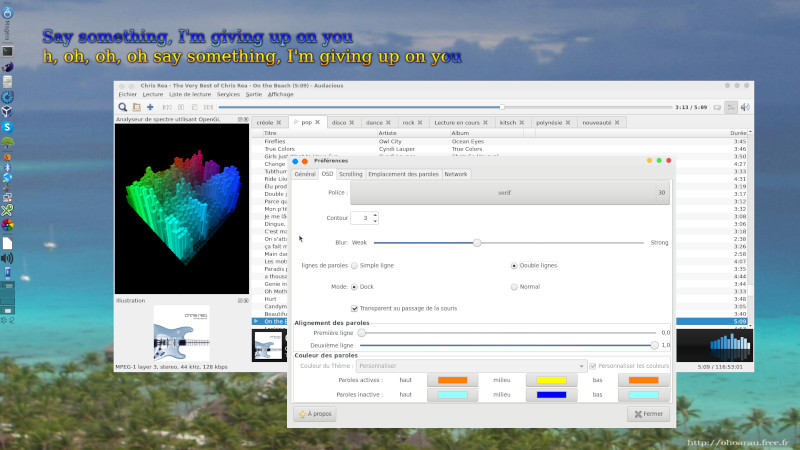
Scrolling is also possible
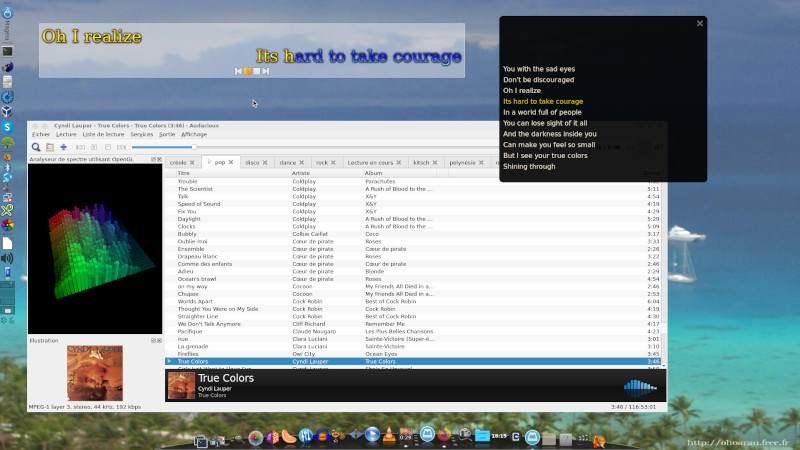
There you have it, you no longer have any excuses for partying under Linux!
KODI
KODI in addition to integrating a classic audio player
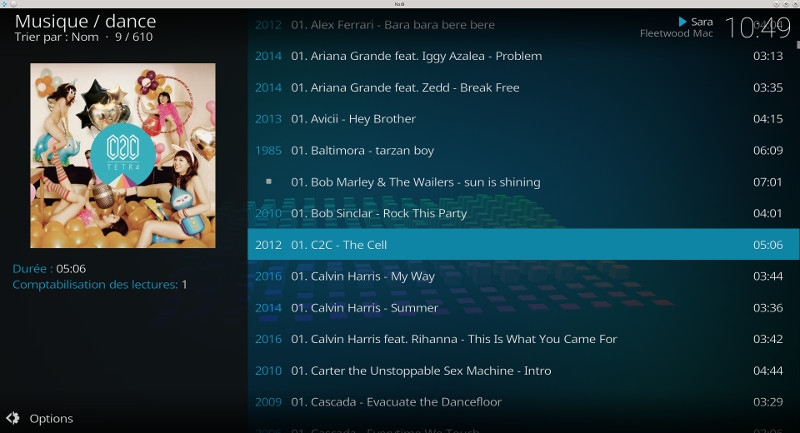
also integrates a basic karaoke module
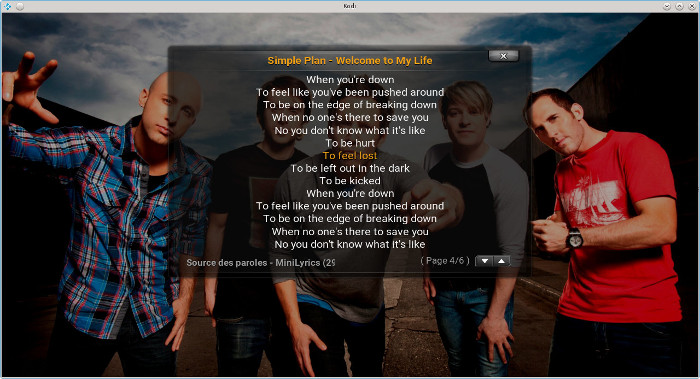
| [ Back to home ] | [ Back to top of page ] |
 Welcome
Welcome Linux
Linux Unix
Unix Download
Download