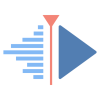[ My hardware configuration | My software configuration | The tools I use ] Last modified February 20, 2025
My configuration
Presentation
This site has been automatically translated with Google Translate from this original page written in french, there may be some translation errors
My hardware configuration
I have the following networked PCs:- a Lenovo ThinkCenter M92p used as a server. It is called ultra on my network and runs Mageia 9. In the photo below you can see it on the edge next to the SFR box connected by optical fiber and the TP-link Archer C6 router which completes the miserable features of the box and which allows a good separation of the networks, all wavy. I boosted it with 16GB of RAM so that it can also serve as a server for my video surveillance system based on zoneminder .
- A PC ACER Predator G3-605 Intel Core i7-4790 processor 16GB RAM DD3, 256GB SSD disk, 1+4TB SATA disks called predator , it has Mageia 10 Cauldron. It is my kdenlive video editing station it is equipped with an Epson Perfection V30 scanner, it is also my multimedia storage PC with a total capacity of 24TB with its Terramaster disk extension (19TB on 5 disks), all of which can also be seen in the photo.

- A Dell Optiplex 7040 mini PC, called mafate , i5-6500T 4-core processor, 8GB DDR4 RAM, 256GB SSD , integrated Intel HD 530 graphics card which serves as my multimedia PC by accessing the predator storage server. It is connected to a sound bar, itself connected to the TV screen all via HDMI, I control it from a small wireless keyboard on the sofa. Under the photo below we can see it with the SFR TV box above and to the right of the box an HDMI splitter is an HDMI capture device connected via USB to mafate which records via an ffmpeg command .


- an ultra portable Lenovo thinkpad X220 core i5 duo processor clocked at 2.5Ghz, 4GB of RAM, 12.1" screen, 300GB disk with Mageia 9, it's called uapou
- an ultra portable Lenovo thinkpad x200 named tahiti also with Mageia 9 which I no longer use and which is gathering dust for the moment
- an ultra portable Lenovo IdeaPad 100S 11IBY installed with Mageia 9, named huahine which was used by my daughter for her studies and to take notes in lecture hall because it weighs less than a kilo while having an excellent autonomy. She also uses a Thinkpad T440p (i5-4300M 4th generation 2.6Ghz processor with 4 cores, 8 GB of RAM, 500 GB of hard drive) which also runs on Mageia 9
 Ideapad 100S |
 Thinkpad T440p |
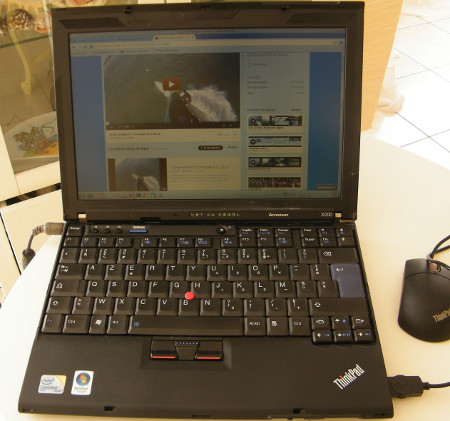 x200 |
- I have a Canon Pixma TS705 network printer, therefore accessible via network to all PCs connected to the network (wired or wifi)
- file servers with NFS ,
- network authentication server with OpenLDAP with centralization of accounts (via NFS ),
- mail server (with all the anti-spam and anti-virus paraphernalia )
- video surveillance server
The server is permanently on.


My software configuration

My screen under Mageia 9 of my thinkpad x270 cilaos

My screen of my workstation under Mageia 10 Cauldron of my Acer Predator
The tools I use
- HTML page construction: BlueGriffon
- surf: Firefox
- libreoffice for office automation
- ftp: ncftp and gftp to update my site
- fetchmail/procmail: to retrieve mail
- roundcube mail as webmail
- spamassassin/clamav: to remove all spam and other anti viruses
- sendmail to send mail
- imap: (via dovecot) so that my mail clients on the network can retrieve mail
- vi: for all my administrator manipulations and also for my php pages!
- audacious, clementine, lollypop: for mp3 playback
- mplayer, vlc for video playback
- kodi: for the media center
- geeqie: to view a set of photos at a glance
- gimp: to manipulate photos
- apache+PHP+MariaDB to test the pages of my site at home
- SSH to connect from a client workstation to my linux server
- gphoto2, gtkam: to download and manage photos from my digital cameras
- kdenlive for video editing
- HandBrake to make a personal copy of DVD
- avidemux: to process film recordings from my box
| [ Back to FUNIX home page ] | [ Back to top of page ] |
 Welcome
Welcome Linux
Linux Unix
Unix Download
Download