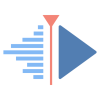Video surveillance systems
This site has been automatically translated with Google Translate from this original page written in french, there may be some translation errors
Presentation
The hardware
You can find everything in the field of surveillance cameras at more or less affordable prices, they are generally supplied with dedicated proprietary software necessarily running under Windows, the fact of running it under Linux does not always allow you to take full advantage of all their functionalities, we will be satisfied with the standard and all the software intelligence being deported in the supervision software.
Without wanting to advertise for this or that brand, I was looking for an IP camera to place it outside, I first made my choice on the Reolink brand , but I was unable to make it work under Linux and even under Windows! And nothing is done on the part of this manufacturer for Linux users , so return to sender and I fall back on the Annke brand .
 Annke C500 I51DL
Camera and POE Adapter
|
 Annke C500 I51DL Outdoor Station Camera |
In either case these IP cameras are powered via the Ethernet cable (PoE Power over Ethernet) and this requires a router or a special adapter like the one you can see in the photo above.
Small downside, I had to go through Windows at least once to activate it with the home software by setting a password and the IP address but then all the configuration can be done from a browser under Linux by simply typing the IP address in the URL bar. The screenshots below were made with Firefox on Linux/Mageia 9.
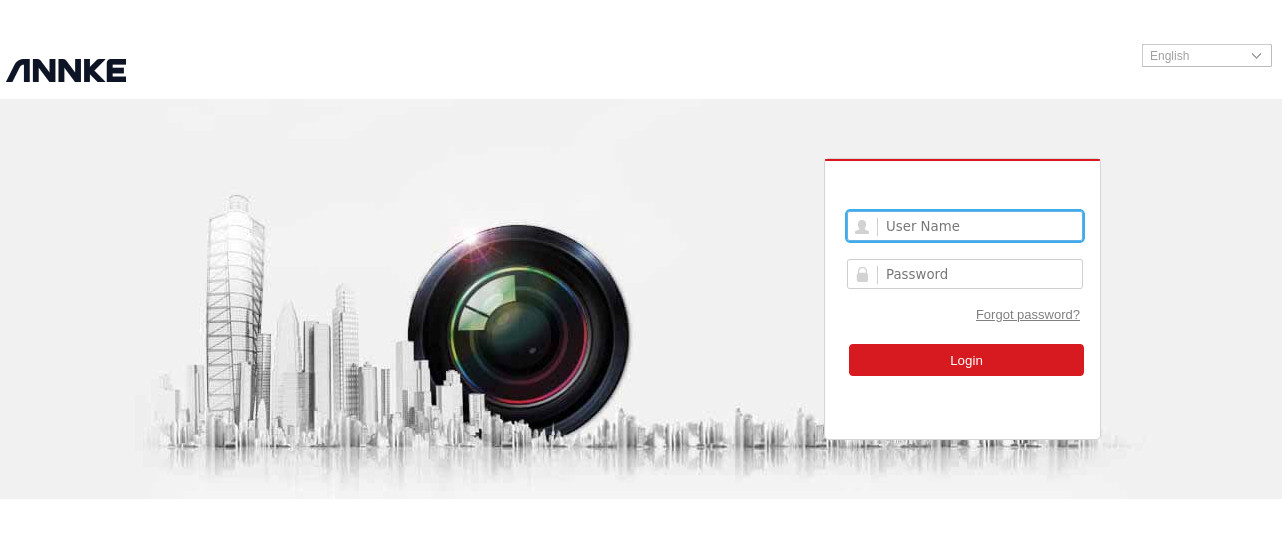
Once you have entered your login, you come across the real-time viewing page which does not work under Linux but that is not a problem because you have no use for it.
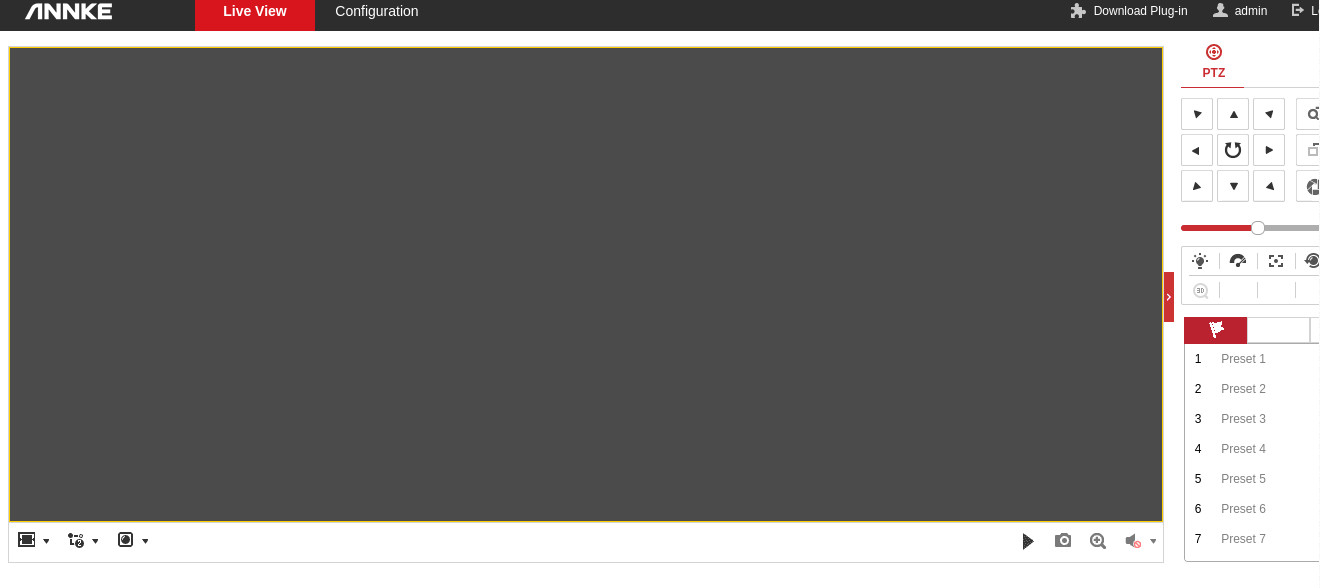
On the other hand, the configuration page works perfectly and that is the point, we have access to all the possible parameters from the browser.
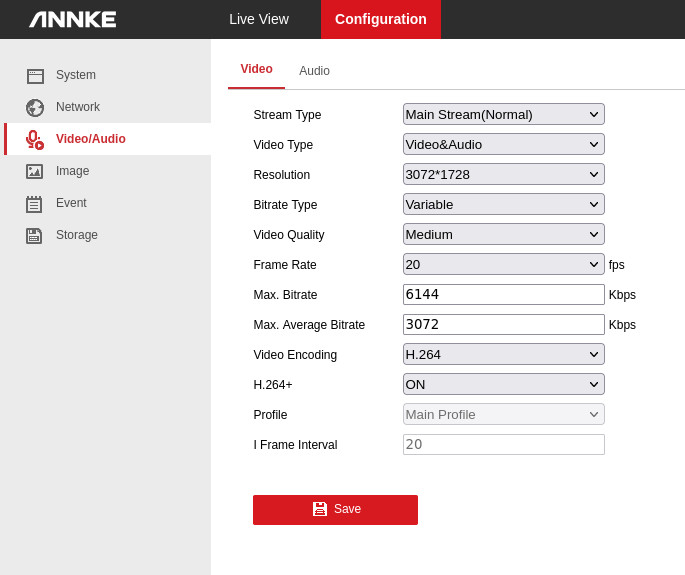
You can also choose an encoding using HEVC. Visualization is done simply by typing in a shell
ffplay rtsp://admin:password@192.168.2.110
| I also have in my
device an Annke WPT500 I51CP camera , the configuration is
done under a mobile under Android with Annke Sight , it will be necessary
to create an account, configure it by creating a
password then by connecting it to the correct Wi-Fi
network. It will be visible under Linux with the command ffplay rtsp://admin:password@192.168.2.138:554/ch0_1.264 You no longer need the application on Android , which you can then uninstall. This camera only generates streams with the HEVC codec , we will see later how this can be important.
WPT500 I51CP Outdoor Station Camera |
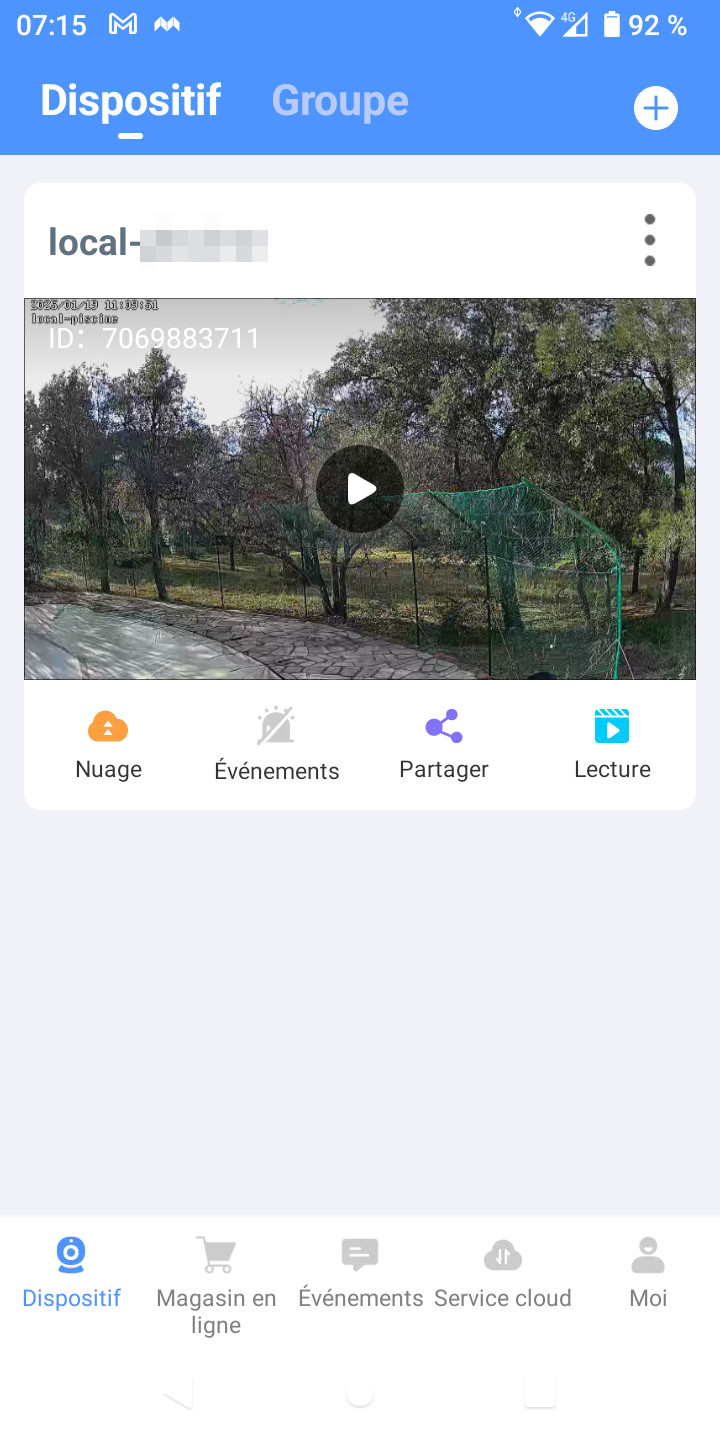 |
Stream a camera's video stream in rtsp
If your camera is not equipped with a basic rtsp compatible video stream server , you can set up one that can work with a simple webcam. I chose mediamtx which is much more than a simple rtsp server. The official website is https://github.com/bluenviron/mediamtx, where you can get the latest release that you unzip by typing
tar xvfz mediamtx-1.8.5.tar.gz
this gives the mediamtx-1.9.3 directory , the sources are compiled with the go language which must have been previously installed ( golang-bin package on my mageia). In the directory we type successively
go generate ./...
CGO_ENABLED=0 GOOS=linux
go build .
This will give a mediamtx binary that you can then move to /usr/local/bin. We will also copy the configuration file mediamtx.yml to /usr/local/etc . We first launch it without necessarily being root
mediamtx
here are the traces
2024/10/25 16:45:46 INF
MediaMTX v0.0.0
2024/10/25 16:45:46 INF
configuration loaded from /usr/local/etc/mediamtx.yml
2024/10/25 16:45:46 INF
[RTSP] listener opened on :8554 (TCP), :8000 (UDP/RTP),
:8001 (UDP/RTCP)
2024/10/25 16:45:46 INF
[RTMP] listener opened on :1935
2024/10/25 16:45:46 INF
[HLS] listener opened on :8888
2024/10/25 16:45:46 INF
[WebRTC] listener opened on :8889 (HTTP), :8189 (ICE/UDP)
2024/10/25 16:45:46 INF
[SRT] listener opened on :8890 (UDP)
we launch the video stream with ffmpeg with /dev/video0 as source which corresponds to the webcam on an rtsp address corresponding to the machine on which mediamtx is launched
ffmpeg -f v4l2 -framerate 24 -video_size 640x480 -i /dev/video0 -f rtsp -rtsp_transport tcp rtsp://tetiaroa.kervao.fr:8554/monflux
This is what the server returns
2024/10/25 16:47:16 INF
[RTSP] [conn 192.168.2.16:39506] opened
2024/10/25 16:47:16 INF
[RTSP] [session 23cd16d2] created by 192.168.2.16:39506
2024/10/25 16:47:16 INF
[RTSP] [session 23cd16d2] is publishing to path 'monflux', 1
track (MPEG-4 Video)
you can view the video stream from any machine on the network by typing
ffplay rtsp://tetiaroa.kervao.fr:8554/monflux
here is the server trace
2024/08/17 09:31:01 INF
[RTSP] [conn 192.168.2.16:55664] opened
2024/08/17 09:31:01 INF
[RTSP] [session bd9fc103] created by 192.168.2.16:55664
2024/08/17 09:31:01 INF
[RTSP] [session bd9fc103] is reading from path 'monflux',
with UDP, 1 track (MPEG-4 Video)
The webcam can be integrated and used in the video surveillance tools presented below.
Zoneminder
Facility
- perl-Apache-Test-1.430.0-2.mga9.noarch
- perl-AppConfig-1.710.0-7.mga9.noarch
- perl-Archive-Zip-1.680.0-2.mga9.noarch
- perl-Astro-SunTime-0.60.0-5.mga9.noarch
- perl-BSD-Resource-1.291.100-10.mga9.x86_64
- perl-Class-Inspector-1.360.0-3.mga9.noarch
- perl-Class-Load-0.250.0-4.mga9.noarch
- perl-Class-Mix-0.6.0-5.mga9.noarch
- perl-Class-Singleton-1.600.0-2.mga9.noarch
- perl-Class-Std-0.13.0-6.mga9.noarch
- perl-Class-Std-Fast-0.0.8-14.mga9.noarch
- perl-Convert-BinHex-1.125.0-5.mga9.noarch
- perl-Crypt-Eksblowfish-0.9.0-23.mga9.x86_64
- perl-Crypt-Rijndael-1.160.0-4.mga9.x86_64
- perl-Data-Entropy-0.7.0-10.mga9.noarch
- perl-Data-Float-0.13.0-5.mga9.noarch
- perl-Data-Flow-1.20.0-10.mga9.noarch
- perl-Data-OptList-0.113.0-1.mga9.noarch
- perl-Data-UUID-1.227.0-1.mga9.x86_64
- perl-Date-Manip-6.900.0-1.mga9.noarch
- perl-DateTime-1.590.0-1.mga9.x86_64
- perl-DateTime-Locale-1.370.0-1.mga9.noarch
- perl-DateTime-TimeZone-2.600.0-1.mga9.noarch
- perl-DBD-mysql-4.50.0-8.mga9.x86_64
- perl-Device-SerialPort-1.40.0-26.mga9.x86_64
- perl-File-ShareDir-1.118.0-2.mga9.noarch
- perl-HTTP-Lite-2.440.0-6.mga9.noarch
- perl-IO-Interface-1.90.0-14.mga9.x86_64
- perl-IO-SessionData-1.30.0-9.mga9.noarch
- perl-IO-Socket-Multicast-1.120.0-26.mga9.x86_64
- perl-JSON-MaybeXS-1.4.4-1.mga9.noarch
- perl-Linux-Pid-0.40.0-24.mga9.x86_64
- perl-List-AllUtils-0.190.0-2.mga9.noarch
- perl-List-SomeUtils-0.590.0-1.mga9.noarch
- perl-List-UtilsBy-0.120.0-1.mga9.noarch
- perl-MIME-tools-5.510.0-1.mga9.noarch
- perl-Net-SFTP-Foreign-1.930.0-2.mga9.noarch
- perl-Number-Bytes-Human-0.110.0-5.mga9.noarch
- perl-Params-Classify-0.15.0-11.mga9.x86_64
- perl-Params-Util-1.102.0-4.mga9.x86_64
- perl-PHP-Serialization-0.340.0-11.mga9.noarch
- perl-Pod-POM-2.10.0-7.mga9.noarch
- perl-SOAP-Lite-1.270.0-3.mga9.noarch
- perl-SOAP-WSDL-3.4.0-3.mga9.noarch
- perl-Sub-Install-0.929.0-1.mga9.noarch
- perl-Sys-CPU-0.610.0-20.mga9.x86_64
- perl-Sys-MemInfo-0.990.0-13.mga9.x86_64
- perl-Sys-Mmap-0.200.0-6.mga9.x86_64
- perl-Task-Weaken-1.60.0-4.mga9.noarch
- perl-Template-Toolkit-3.101.0-1.mga9.x86_64
- perl-Time-ParseDate-2015.103.0-6.mga9.noarch
- perl-URI-Encode-1.1.1-4.mga9.noarch
- perl-X10-0.30.0-10c.mga9.noarch
cd build/
cd ..
git clone "https://github.com/ZoneMinder/ZoneMinder.git" zoneminder_release
cd zoneminder_release/
cp -Rf .git ..
cd ..
cd build/
git submodule update --init --recursive
cmake .. -DMYSQLCLIENT_LIBRARIES=/usr/local/mysql/lib/libmysqlclient.so -DZM_DB_HOST=mariadb-serveur -DZM_WEB_USER=apache -DZM_DIR_EVENTS=/media/motion/events -DZM_CGIDIR=/usr/share/zoneminder/cgi-bin -DCMAKE_INSTALL_PREFIX=/usr -DZM_CONFIG_DIR=/etc/zm -DZM_CONFIG_SUBDIR=/etc/zm/conf.d -DZM_PERL_SEARCH_PATH=/usr/share/perl5/vendor_perl -DZM_SYSTEMD=ON -DZM_WEBDIR=/usr/share/zoneminder/www/
-- Sendfile support: Linux/Solaris sendfile()
-- Building man pages: Yes (default)
-- Could NOT find LibJWT (missing: LIBJWT_LIBRARY)
-- Checking prototype MD5 for HAVE_MD5_OPENSSL - True
-- Using web user: apache
-- Using web group: apache
Building unit tests: No (default)
-- Optional libraries found: zlib cURL OpenSSL PCRE GCrypt AVFormat AVCodec AVDevice AVUtil SWScale SWResample libVLC
-- Optional libraries not found: LIBJWT libVNC
-- Running ZoneMinder configuration generator
Generating '/home/olivier/compilation/zoneminder-1.36.35/build/zm_config_defines.h'
Updating '/home/olivier/compilation/zoneminder-1.36.35/build/db/zm_create.sql'
-- ZoneMinder configuration generator completed successfully
-- Configuring done (0.4s)
-- Generating done (0.1s)
-- Build files have been written to: /home/olivier/compilation/zoneminder-1.36.35/build
then type make then as root make install
I played with the ZM_PERL_MM_PARMS variable but it did not install the perl modules in the right place, I had to type the commands below manually
cp -Rf /root/perl5/lib/perl5/WSDiscovery11 /usr/share/perl5/vendor_perl
cp -Rf /root/perl5/lib/perl5/WSDiscovery10 /usr/share/perl5/vendor_perl
cp -Rf /root/perl5/lib/perl5/WSNotification /usr/share/perl5/vendor_perl
cp -Rf /root/perl5/lib/perl5/ONVIF /usr/share/perl5/vendor_perl
cp -Rf /root/perl5/lib/perl5/WSNotification/ /usr/share/perl5/vendor_perl
cp -Rf /root/perl5/lib/perl5/ZoneMinder* /usr/share/perl5/vendor_perl
cp -Rf /root/perl5/lib/perl5/WSSecurity/ /usr/share/perl5/vendor_perl
cp -Rf /root/perl5/lib/perl5/WSDiscovery /usr/share/perl5/vendor_perl
You must start by creating a mysql database by typing:
mariadb -u root -p < /usr/share/zoneminder/db/zm_create.sql
we check if the base is
correctly created, it is simply called zm and we create
a privileged user zmuser on the zm base with the
password zmpass which will obviously have to be changed
mariadb -u root -p
here is the result
Welcome to the MariaDB
monitor. Commands end with ; or \g.
Your MariaDB connection id
is 25
Server version:
11.4.2-MariaDB Source distribution
Copyright (c) 2000, 2018,
Oracle, MariaDB Corporation Ab and others.
Type 'help;' or '\h' for
help. Type '\c' to clear the current input statement.
MariaDB [(none)]> show
databases;
+---------------------+
| Database |
+---------------------+
| MyMusic82 |
| MyMusic83 |
| MyVideos121 |
| MyVideos131 |
| digikam |
| digikam_similarites |
| digikam_vignettes |
| digikam_faces |
| information_schema |
| mysql |
| performance_schema |
| phpmyadmin |
| roundcubemail |
| spamassassin |
| syncstorage_rs |
| sys |
| tokenserver_rs |
| zm |
+----------------------+
18 rows in set (0.096 sec)
MariaDB [(none)]> use
mysql;
Reading table information
for completion of table and column names
You can turn off this
feature to get a quicker startup with -A
Database changed
MariaDB [mysql]> CREATE
USER 'zmuser' IDENTIFIED BY 'zmpass';
Query OK, 0 rows affected
(0.087 sec)
MariaDB [mysql]> GRANT
ALL ON zm.* TO 'zmuser'@'localhost';
Query OK, 0 rows affected
(0.201 sec)
now I created the file /usr/lib/systemd/system/zoneminder.service which will contain
[Unit]
Description=ZoneMinder
CCTV recording and security system
After=network.target
mariadb.service httpd.service
Requires=mariadb.service
httpd.service
[Service]
User=apache
Type=forking
ExecStart=/usr/bin/zmpkg.pl start
ExecReload=/usr/bin/zmpkg.pl reload
ExecStop=/usr/bin/zmpkg.pl
stop
[Install]
WantedBy=multi-user.target
Please note that the user must correspond to the owner of the Apache httpd process . The service is activated by typing
systemctl enable zoneminder
The configuration file /etc/zm/zm.conf looks like this
#
============================================================
#
# ZoneMinder Base
Configuration
#
#
============================================================
#
# *** DO NOT EDIT THIS
FILE ***
#
# To make custom changes
to the variables below, create a new configuration
# file, with an extension
of .conf, under the /etc/zm/conf.d
# folder, containing your
desired modifications.
#
# Path to installed data
directory, used mostly for finding DB upgrade scripts
ZM_PATH_DATA=/usr/share/zoneminder
# Path to ZoneMinder
binaries
ZM_PATH_BIN=/usr/bin
# Path to ZoneMinder
libraries (none at present, for future use)
ZM_PATH_LIB=/usr/lib64
# Path to ZoneMinder
configuration (this file only at present)
ZM_PATH_CONF=/etc/zm
# Path to ZoneMinder web
files
ZM_PATH_WEB=/usr/share/zoneminder/www
# Path to ZoneMinder cgi
files
ZM_PATH_CGI=/usr/share/zoneminder/cgi-bin
# Username and group that
web daemon (httpd/apache) runs as
# user and group owner of
the apache daemon httpd
ZM_WEB_USER=apache
ZM_WEB_GROUP=apache
# ZoneMinder database
type: n/a far only mysql is supported
ZM_DB_TYPE=mysql
# ZoneMinder database
hostname or ip address and optionally port or unix socket
# Acceptable formats
include hostname[:port], ip_address[:port], or
#
localhost:/path/to/unix_socket
# the name of the server
on which the mariadb server is running
ZM_DB_HOST=mariadb-serveur
# ZoneMinder database name
ZM_DB_NAME=zm
# ZoneMinder database user
ZM_DB_USER=zmuser
# ZoneMinder database
password
# the password as defined
in mariadb
ZM_DB_PASS=zmpass
# SSL CA certificate for
ZoneMinder database
ZM_DB_SSL_CA_CERT=
# SSL client key for
ZoneMinder database
ZM_DB_SSL_CLIENT_KEY=
# SSL client cert for
ZoneMinder database
ZM_DB_SSL_CLIENT_CERT=
# Do NOT set
ZM_SERVER_HOST if you are not using Multi-Server
# You have been warned
#
# The name specified here
must have a corresponding entry
# in the Servers tab under
Options
ZM_SERVER_HOST=
Another file /etc/zm/conf.d/01-system-paths.conf which will contain
#
============================================================
#
# ZoneMinder System Paths
Configuration
#
#
============================================================
#
# This config file
contains the variables previously found under Options ->
Paths
#
# *** DO NOT EDIT THIS
FILE ***
#
# To make custom changes
to the variables below, create a new configuration
# file, with an extension
of .conf, containing your desired modifications.
#
# Full path to the folder
events are recorded to.
# The web account user
must have full read/write permission to this folder.
# directory where the
events are recorded
# the owner of the httpd
process must be the owner, it is apache
ZM_DIR_EVENTS=/media/motion/events
# Foldername under the
webroot where ZoneMinder looks for optional sound files
# to play when an alarm is
detected.
ZM_DIR_SOUNDS=sounds
# Full path to the folder
where exported archives are stored
# The web account user
must have full read/write permission to this folder.
# directory where the
archives are exported
# the apache user must own
the directory
ZM_DIR_EXPORTS=/var/tmp/zm
# ZoneMinder url path to
the zms streaming server
ZM_PATH_ZMS=/zm/cgi-bin/nph-zms
# Full Path to
ZoneMinder's mapped memory files
# The web account user
must have full read/write permission to this folder.
ZM_PATH_MAP=/dev/shm
# Full Path to
ZoneMinder's socket folder
# The web account user
must have full read/write permission to this folder.
# sockets directory
# the apache user must own
it
ZM_PATH_SOCKS=/var/run/zm
# Full path to
ZoneMinder's log folder
# The web account user
must have full read/write permission to this folder.
# logs directory
# the apache user must own
it
ZM_PATH_LOGS=/var/log/zm
# Full path to
ZoneMinder's swap folder
# The web account user
must have full read/write permission to this folder.
ZM_PATH_SWAP=/var/tmp/zm
# Full path to optional
arp binary
# ZoneMinder will find the
arp binary automatically on most systems
ZM_PATH_ARP="/usr/sbin/arp"
#Full path to shutdown
binary
ZM_PATH_SHUTDOWN="/sbin/shutdown"
# Path to FFmpeg binary
ZM_PATH_FFMPEG="/usr/local/bin/ffmpeg"
It will be necessary to ensure that the apache user is the owner of certain directories necessary for the operation of zoneminder
chown -R apache:apache
/var/run/zm
chown -R apache:apache
/var/log/zm
chown -R apache:apache
/var/lib/zoneminder
chown -R apache:apache
/usr/share/zoneminder/www
chown -R apache:apache
/var/cache/zoneminder
chown -R apache:apache
/etc/zm
Incidentally I created the following link
ln -s /var/cache/zoneminder/ /usr/share/zoneminder/www/cache
you will then need to modify the configuration of the Apache httpd server in the file /usr/local/apache2/conf/httpd/conf, first of all the list of useful and necessary modules
LoadModule
authn_file_module modules/mod_authn_file.so
LoadModule
authn_core_module modules/mod_authn_core.so
LoadModule
authz_host_module modules/mod_authz_host.so
LoadModule
authz_groupfile_module modules/mod_authz_groupfile.so
LoadModule
authz_user_module modules/mod_authz_user.so
LoadModule
authz_core_module modules/mod_authz_core.so
LoadModule
access_compat_module modules/mod_access_compat.so
LoadModule
auth_basic_module modules/mod_auth_basic.so
LoadModule
socache_shmcb_module modules/mod_socache_shmcb.so
LoadModule
reqtimeout_module modules/mod_reqtimeout.so
LoadModule filter_module
modules/mod_filter.so
LoadModule mime_module
modules/mod_mime.so
LoadModule
log_config_module modules/mod_log_config.so
LoadModule env_module
modules/mod_env.so
LoadModule expires_module
modules/mod_expires.so
LoadModule headers_module
modules/mod_headers.so
LoadModule setenvif_module
modules/mod_setenvif.so
LoadModule version_module
modules/mod_version.so
LoadModule ssl_module
modules/mod_ssl.so
LoadModule unixd_module
modules/mod_unixd.so
LoadModule status_module
modules/mod_status.so
LoadModule
autoindex_module modules/mod_autoindex.so
LoadModule cgid_module
modules/mod_cgid.so
LoadModule dir_module
modules/mod_dir.so
LoadModule alias_module
modules/mod_alias.so
LoadModule rewrite_module
modules/mod_rewrite.so
LoadModule php_module
modules/libphp.so
(...)
# the owner of the apache/httpd daemon
User apache
Group apache
(...)
#zoneminder specific
directives
<Directory
"/usr/share/zoneminder/www">
Options
-Indexes +FollowSymLinks
AllowOverride
All
Require all
granted
</Directory>
<Directory
"/var/cache/zoneminder">
Options
-Indexes +FollowSymLinks
AllowOverride None
Require
all granted
</Directory>
<Directory
"/usr/share/zoneminder/cgi-bin">
Options
+ExecCGI -MultiViews +SymLinksIfOwnerMatch
AllowOverride All
Require
all granted
</Directory>
<Directory
"/usr/share/zoneminder/www/api">
RewriteEngine
on
RewriteRule
^$ app/webroot/ [L]
RewriteRule
(.*) app/webroot/$1 [L]
RewriteBase
/zm/api
</Directory>
<Directory
"/usr/share/zoneminder/www/api/app">
RewriteEngine
on
RewriteRule
^$ webroot/ [L]
RewriteRule
(.*) webroot/$1 [L]
RewriteBase
/zm/api
</Directory>
<Directory
"/usr/share/zoneminder/www/api/app/webroot">
RewriteEngine On
RewriteCond %{REQUEST_FILENAME} !-d
RewriteCond %{REQUEST_FILENAME} !-f
RewriteRule ^ index.php [L]
RewriteBase /zm/api
</Directory>
#alias zoneminder in this
specific order
ScriptAlias /zm/cgi-bin
"/usr/share/zoneminder/cgi-bin"
Alias /zm/cache
"/var/cache/zoneminder"
Alias /zm
"/usr/share/zoneminder/www"
We will also ensure that the time zone variable in the /usr/local/apache2/conf/php.ini file is correctly initialized
date.timezone = Europe/Paris
we restart Apache httpd to take into account the update of these last two files
systemctl httpd restart
and we launch zoneminder by typing
systemctl start zoneminder
and this is what the command returns
systemctl status zoneminder
● zoneminder.service -
ZoneMinder CCTV recording and security system
Loaded: loaded (/usr/lib/systemd/system/zoneminder.service;
disabled; preset: disabled)
Active: active (running) since Fri 2024-08-09 16:03:47 CEST;
11s ago
Process: 3570 ExecStart=/usr/bin/zmpkg.pl start
(code=exited, status=0/SUCCESS)
Main PID:
3578 (zmdc.pl)
Tasks: 5 (limit: 9239)
Memory: 91.5M
CPU: 2.077s
CGroup: /system.slice/zoneminder.service
├─3578 /usr/bin/perl -wT /usr/bin/zmdc.pl startup
├─3606 /usr/bin/perl -wT /usr/bin/zmfilter.pl --filter_id=1
--daemon
├─3610 /usr/bin/perl -wT /usr/bin/zmfilter.pl --filter_id=2
--daemon
├─3616 /usr/bin/perl -wT /usr/bin/zmwatch.pl
└─3620 /usr/bin/perl -wT /usr/bin/zmstats.pl
Aug 09 16:03:44
ultra.kervao.fr systemd[1]: Starting zoneminder.service...
Aug 09 16:03:47
ultra.kervao.fr systemd[1]: Started zoneminder.service.
Use
Here is the main screen with a camera added from the Add Camera command with Modect mode , meaning it will detect movements and create an event for each one.
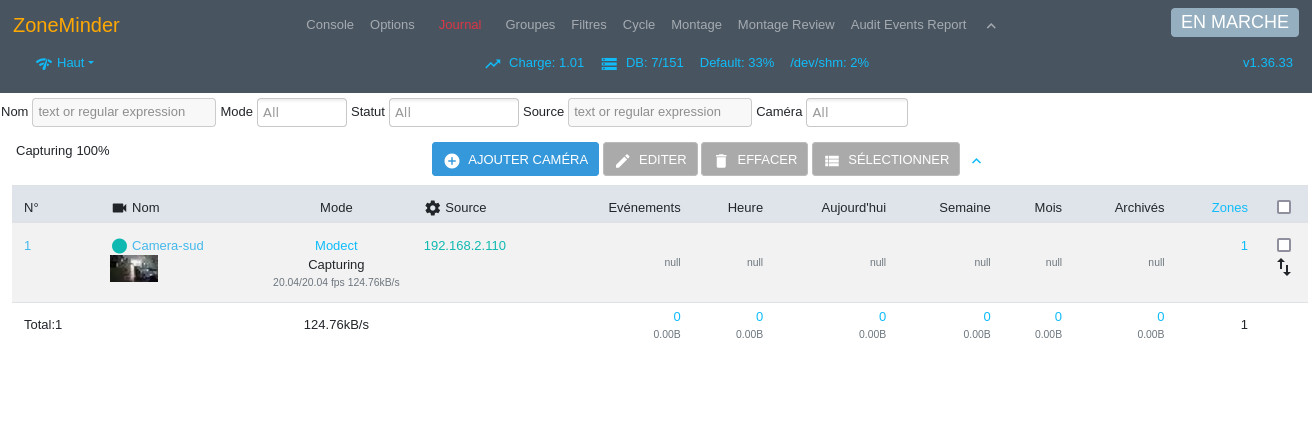
It will be necessary to define the video source of the view, by putting the path
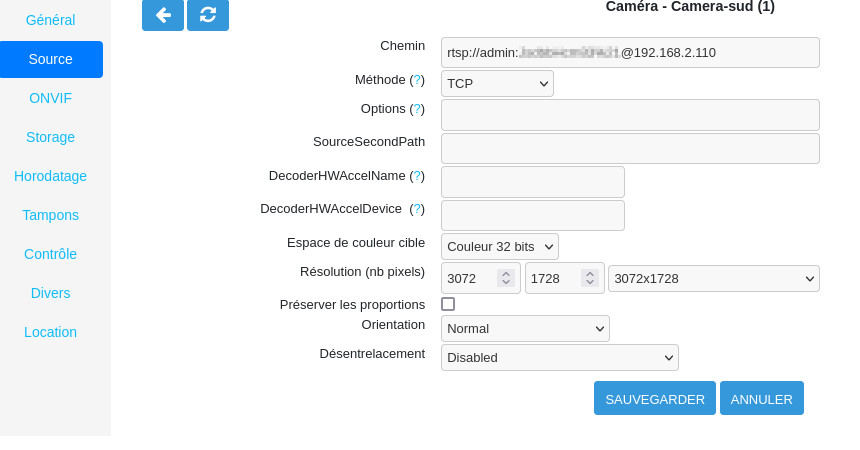
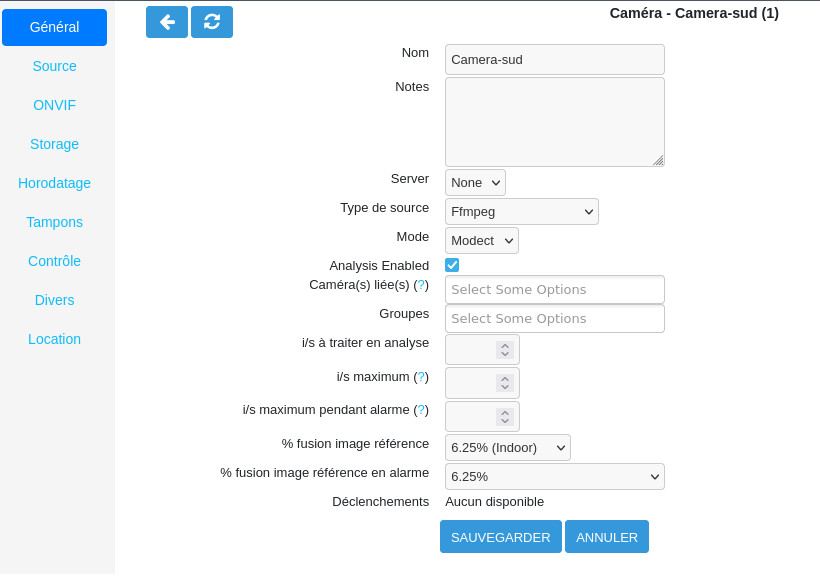
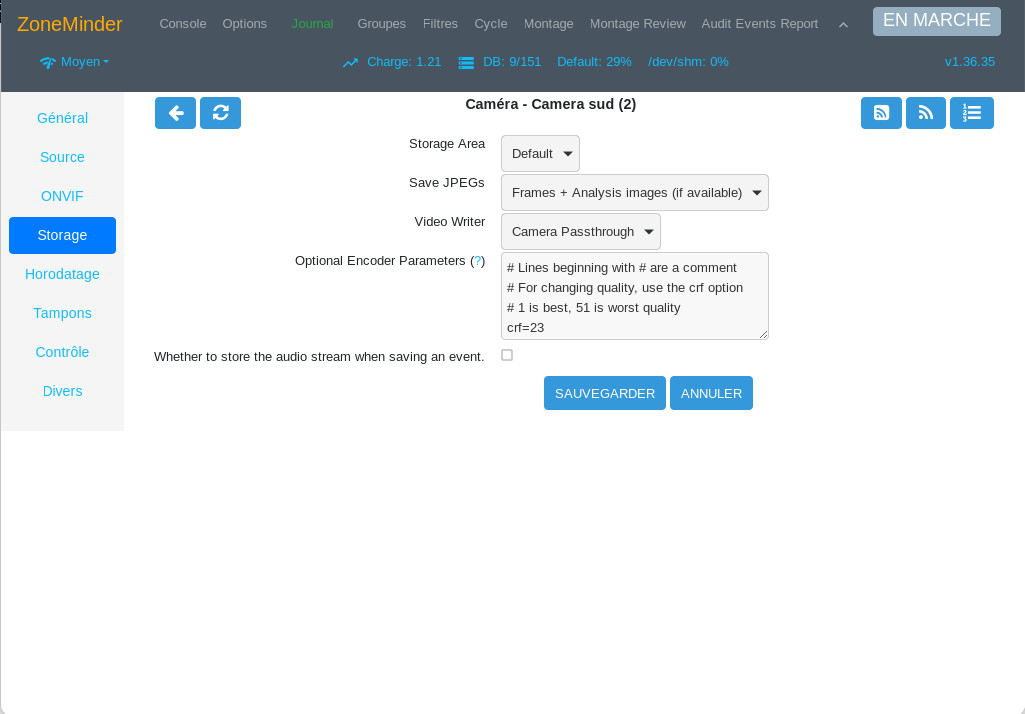
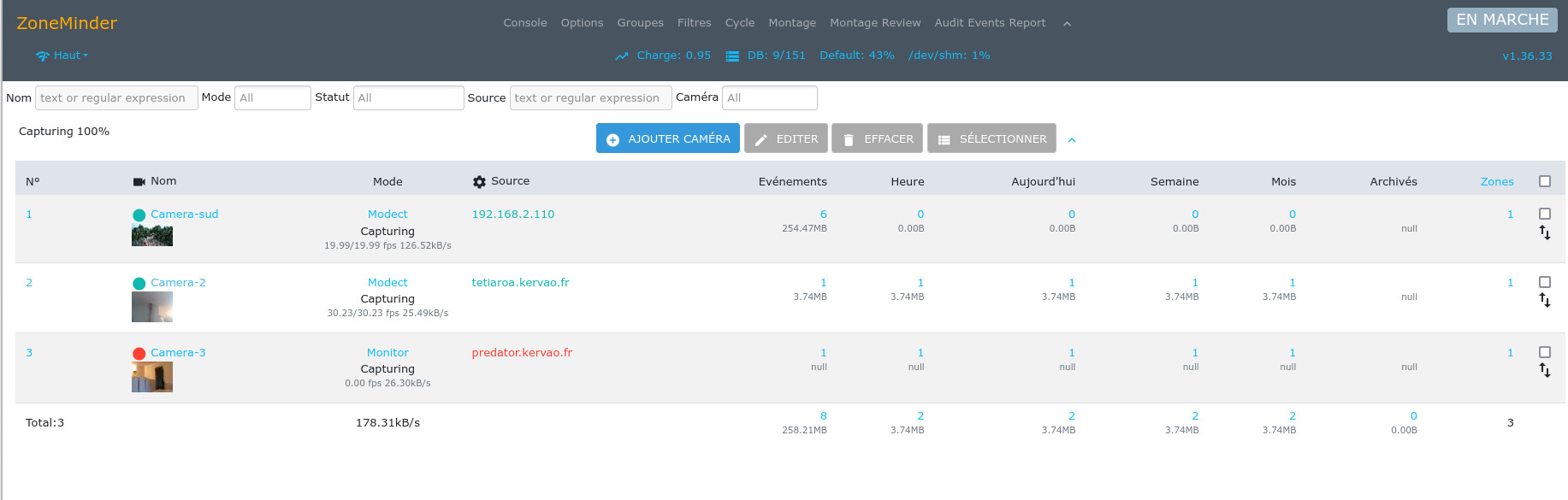
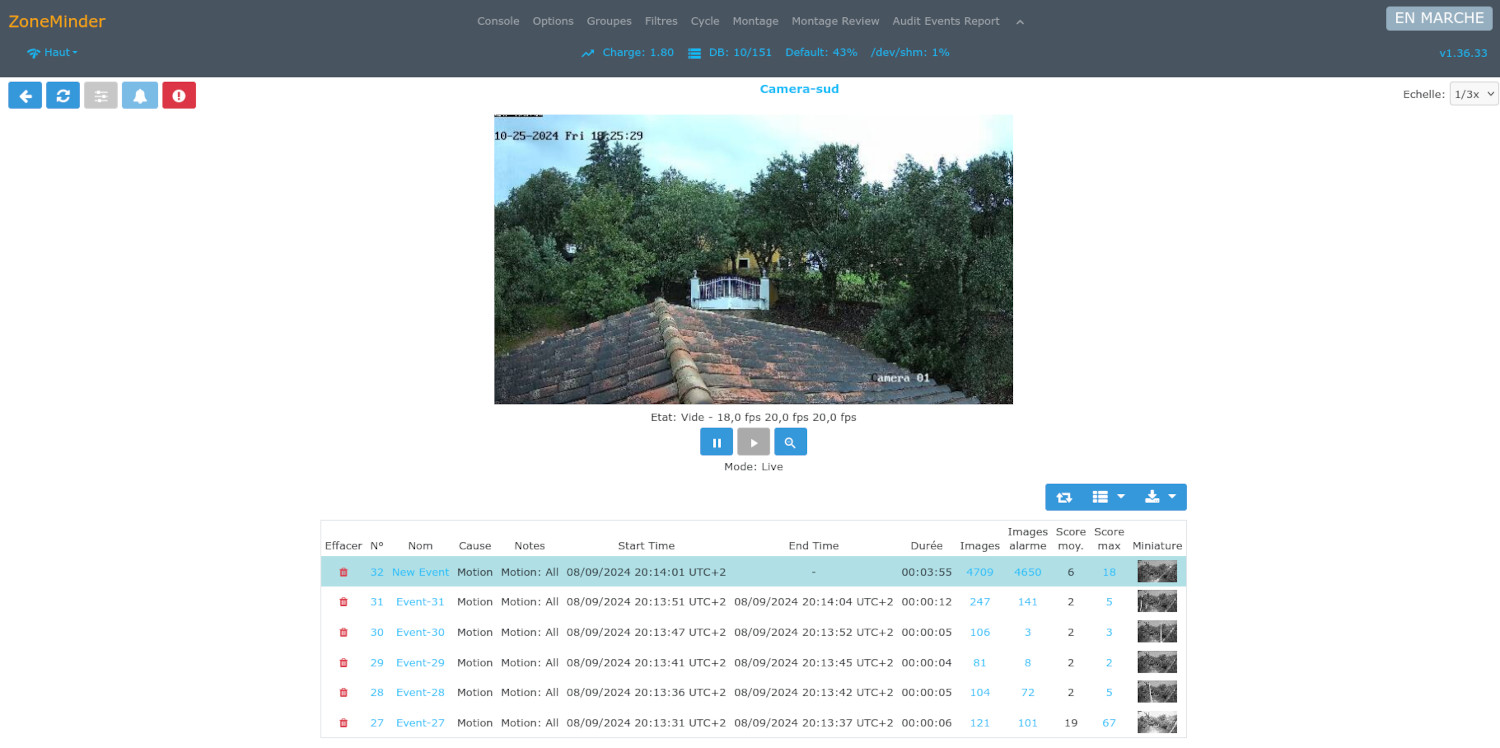
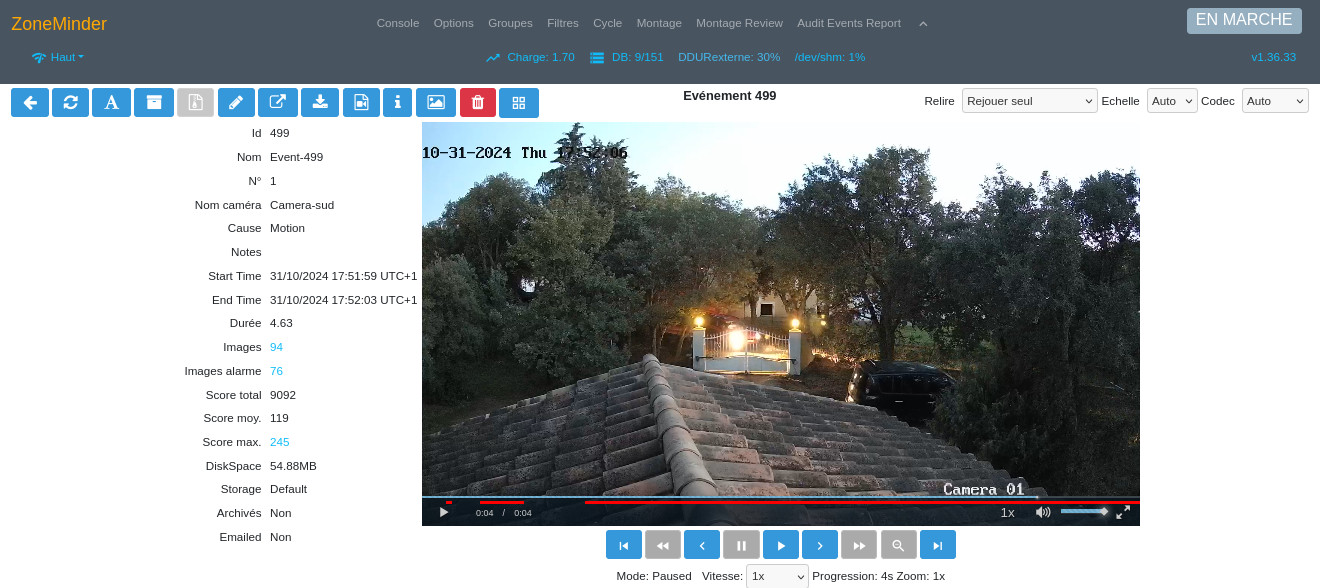
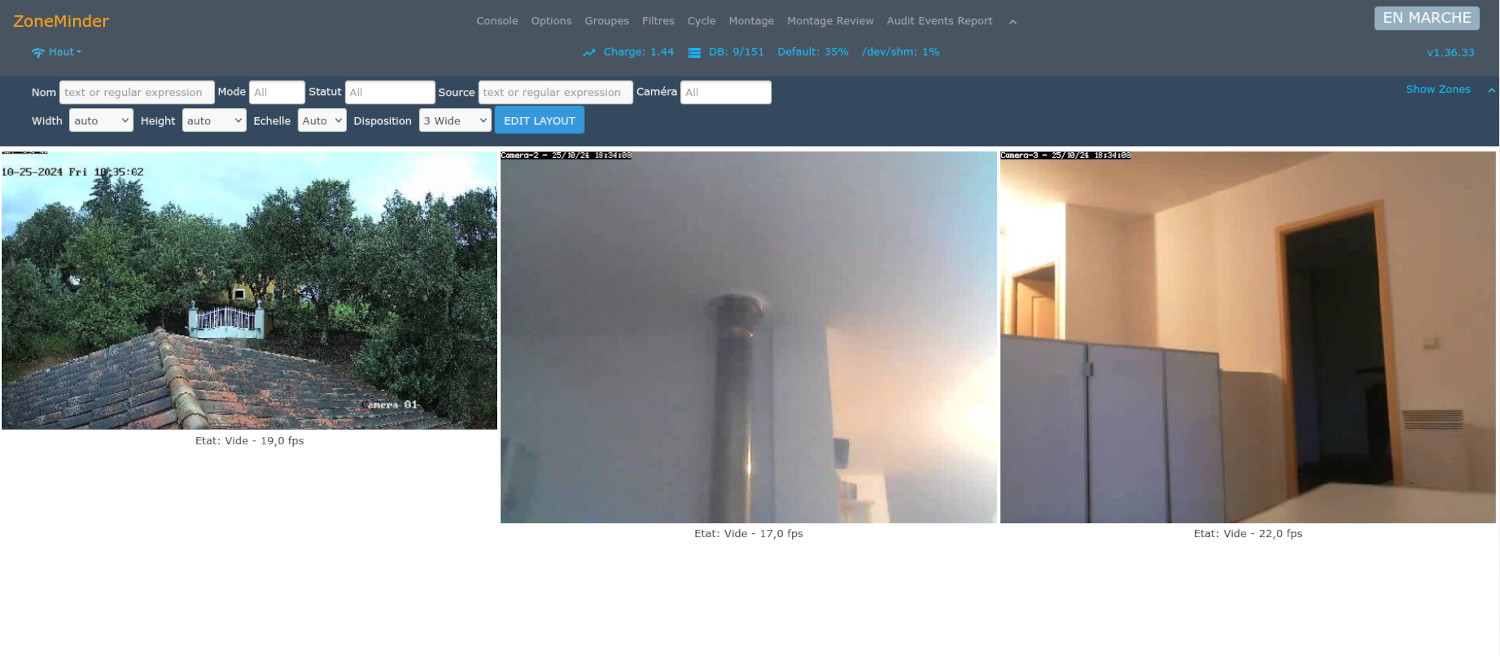
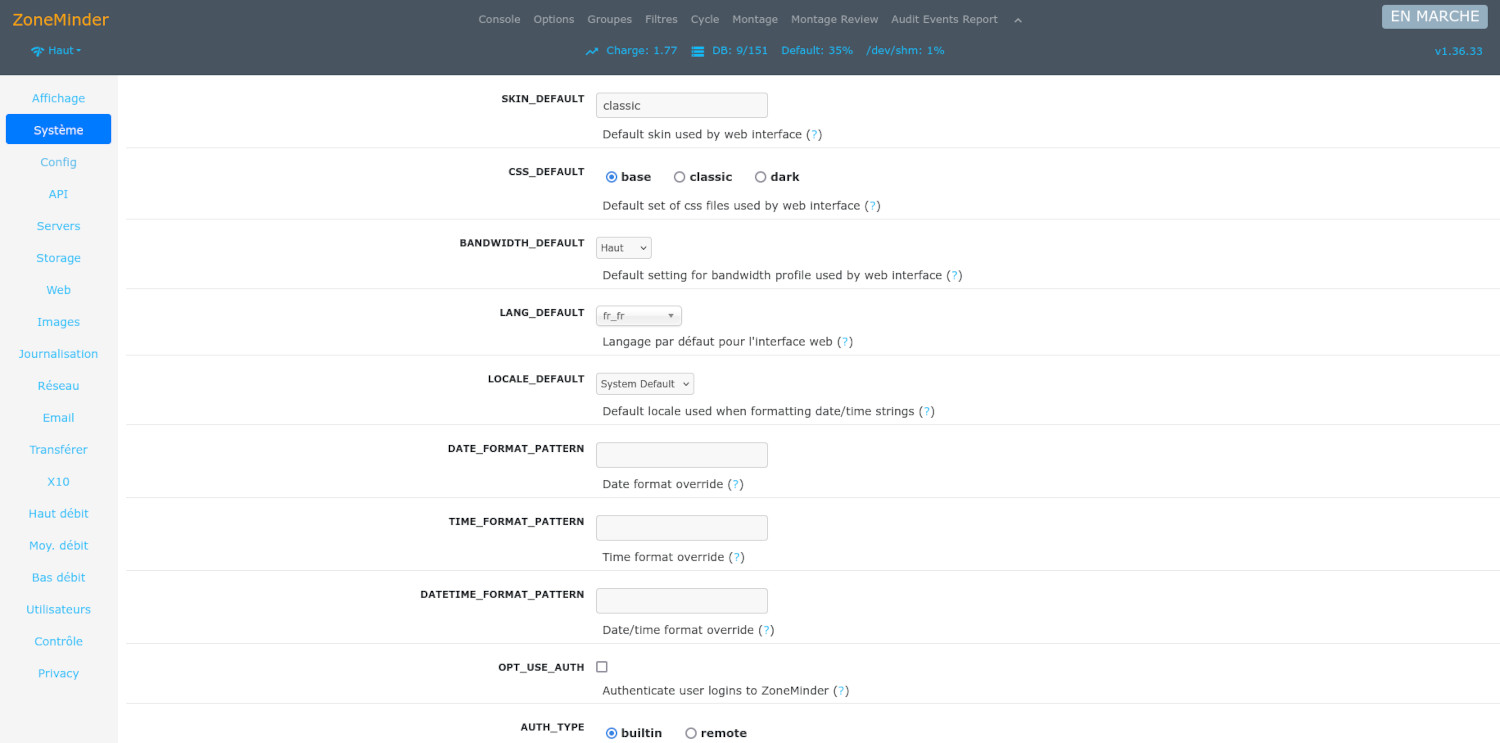
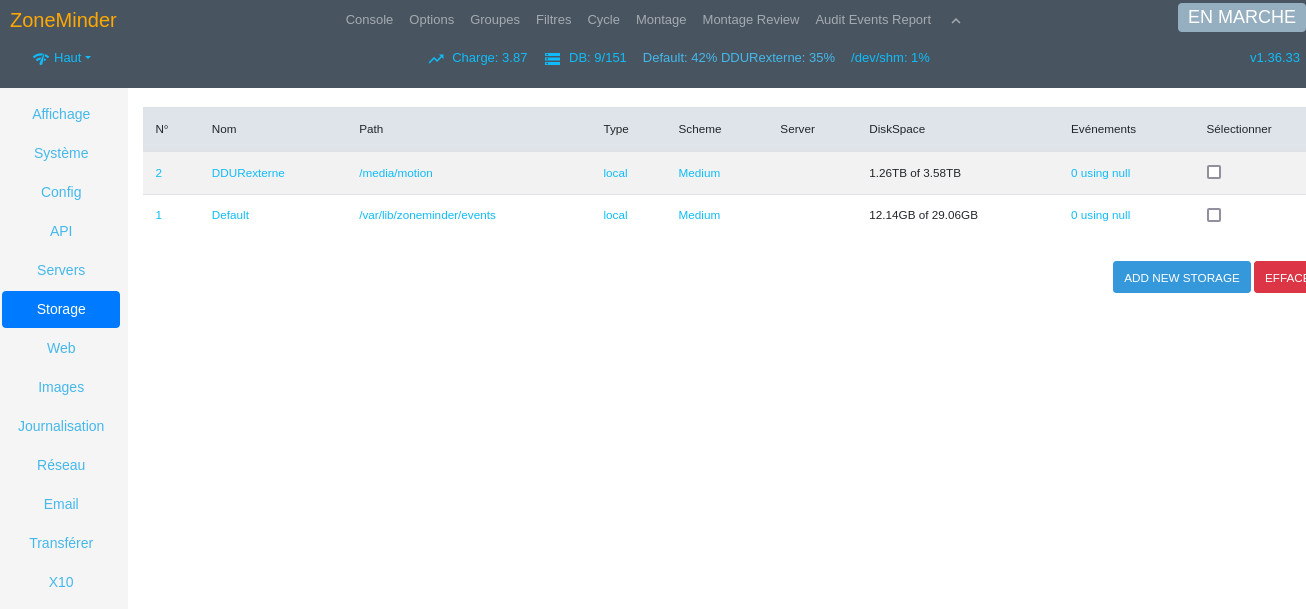
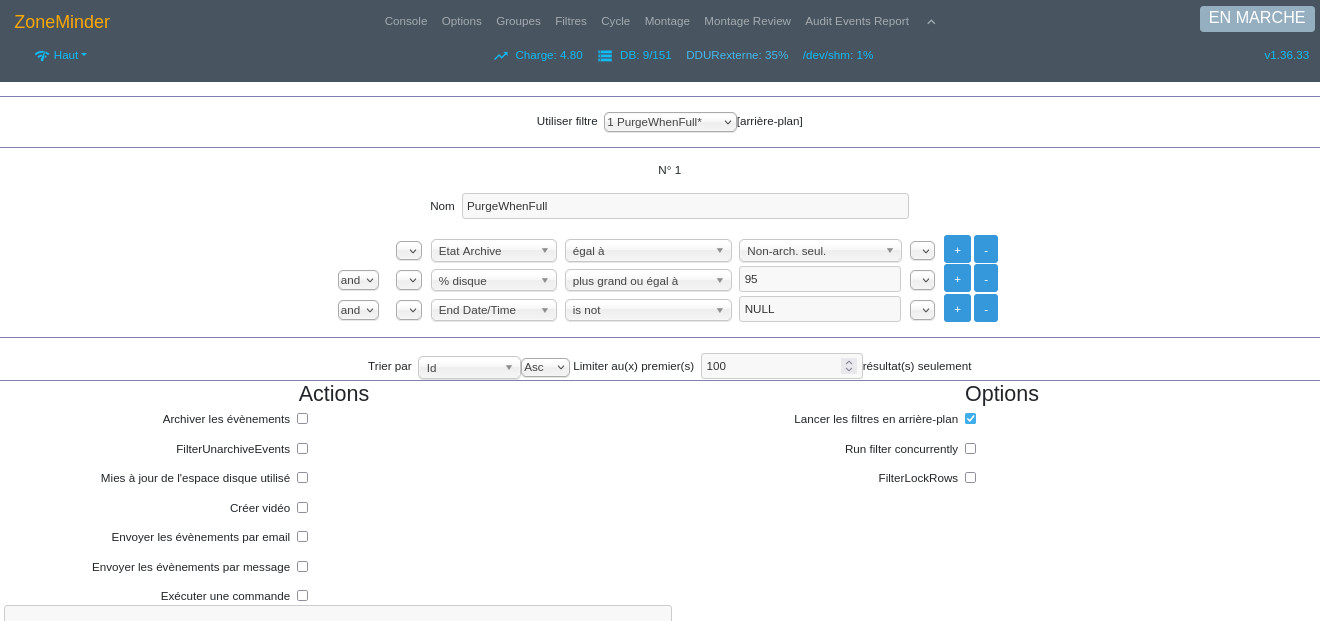
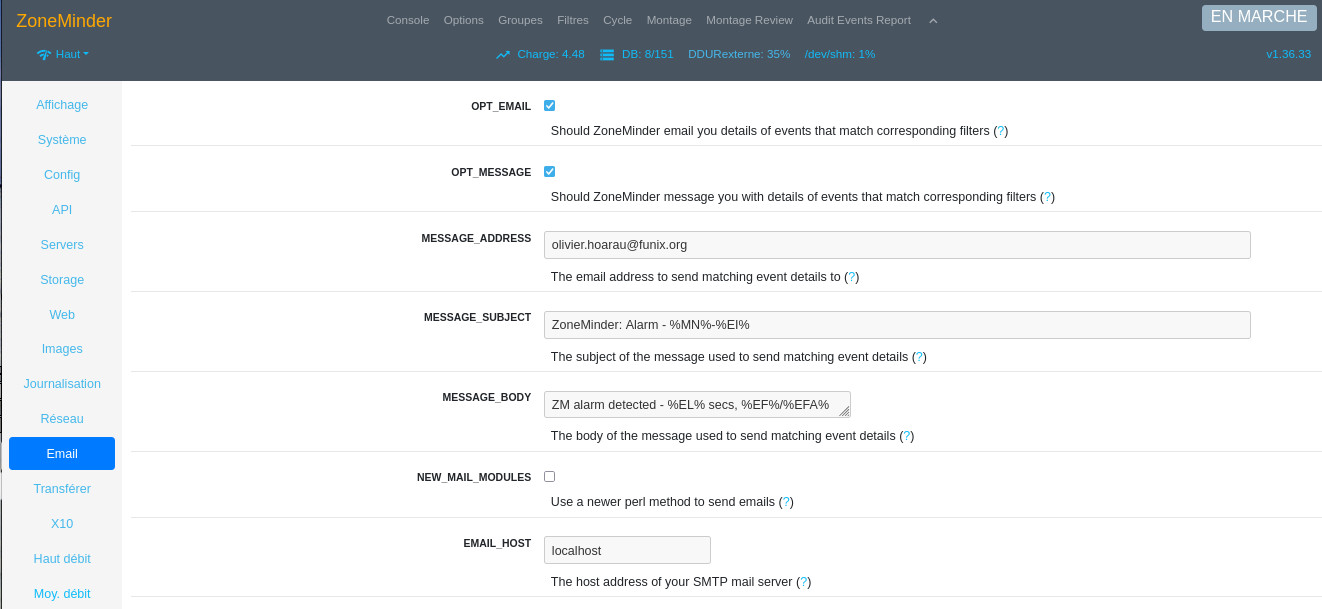
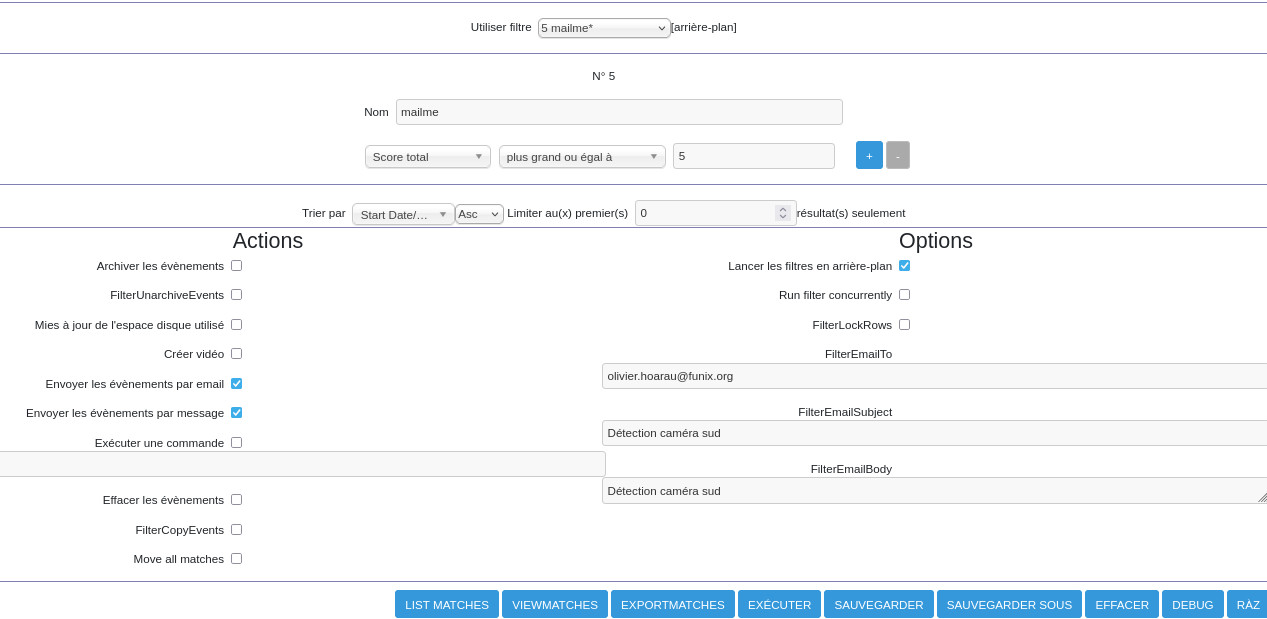
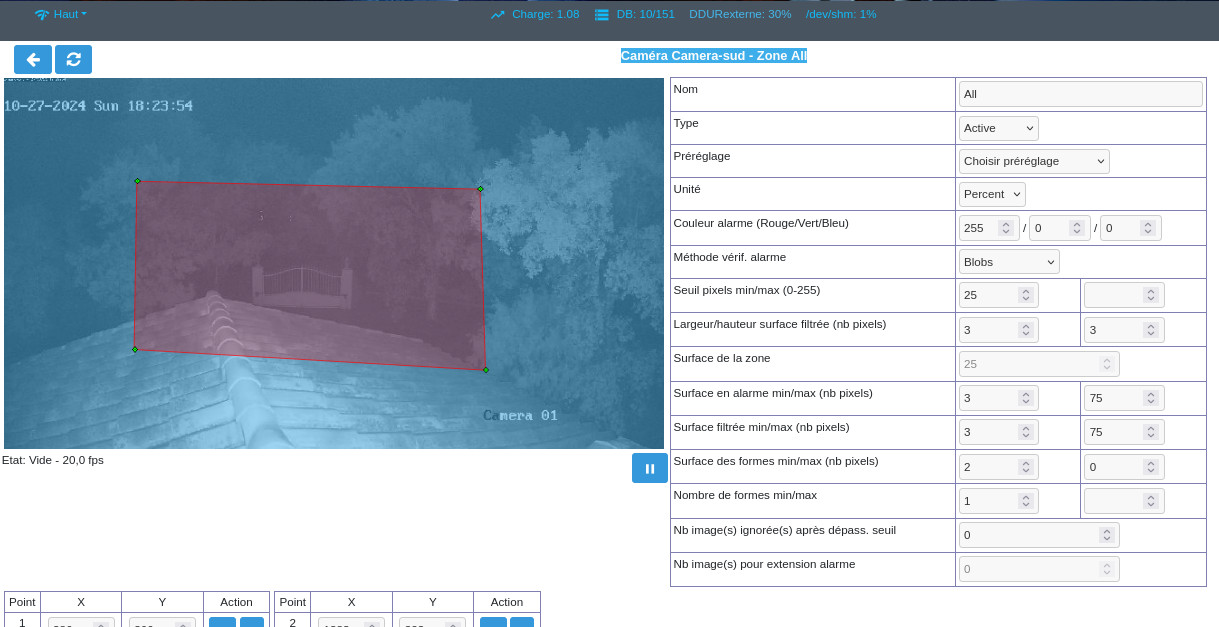
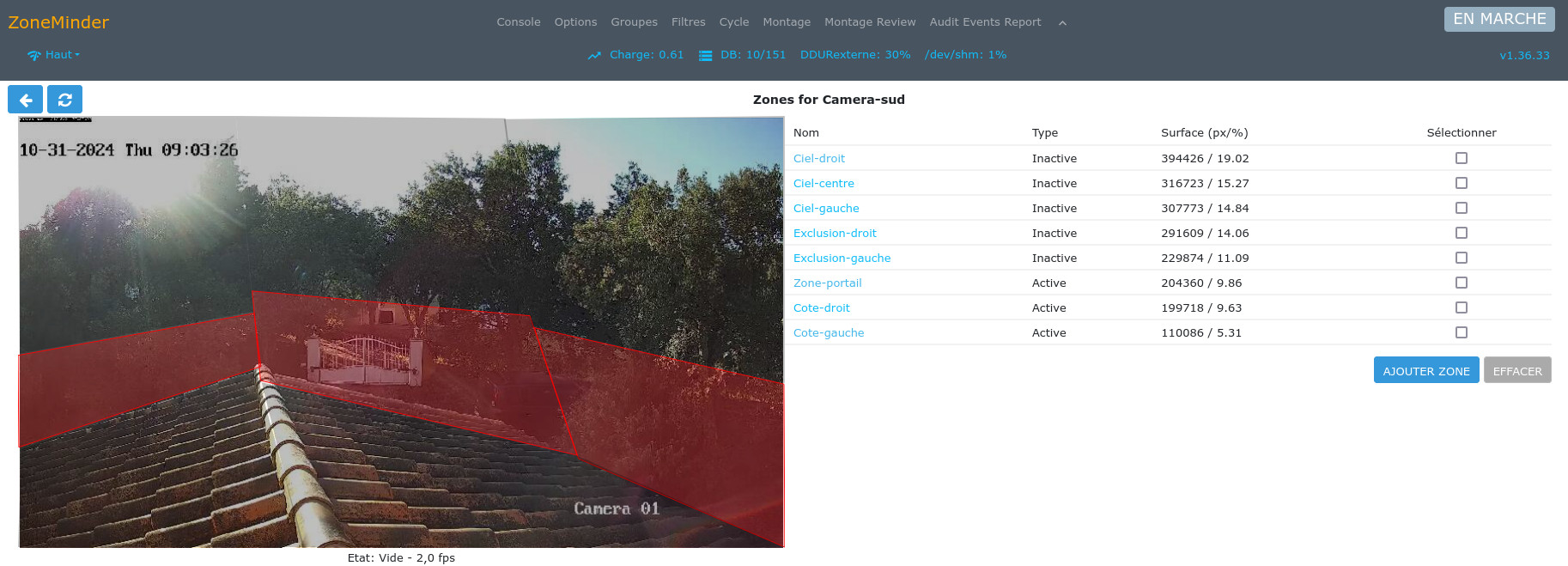
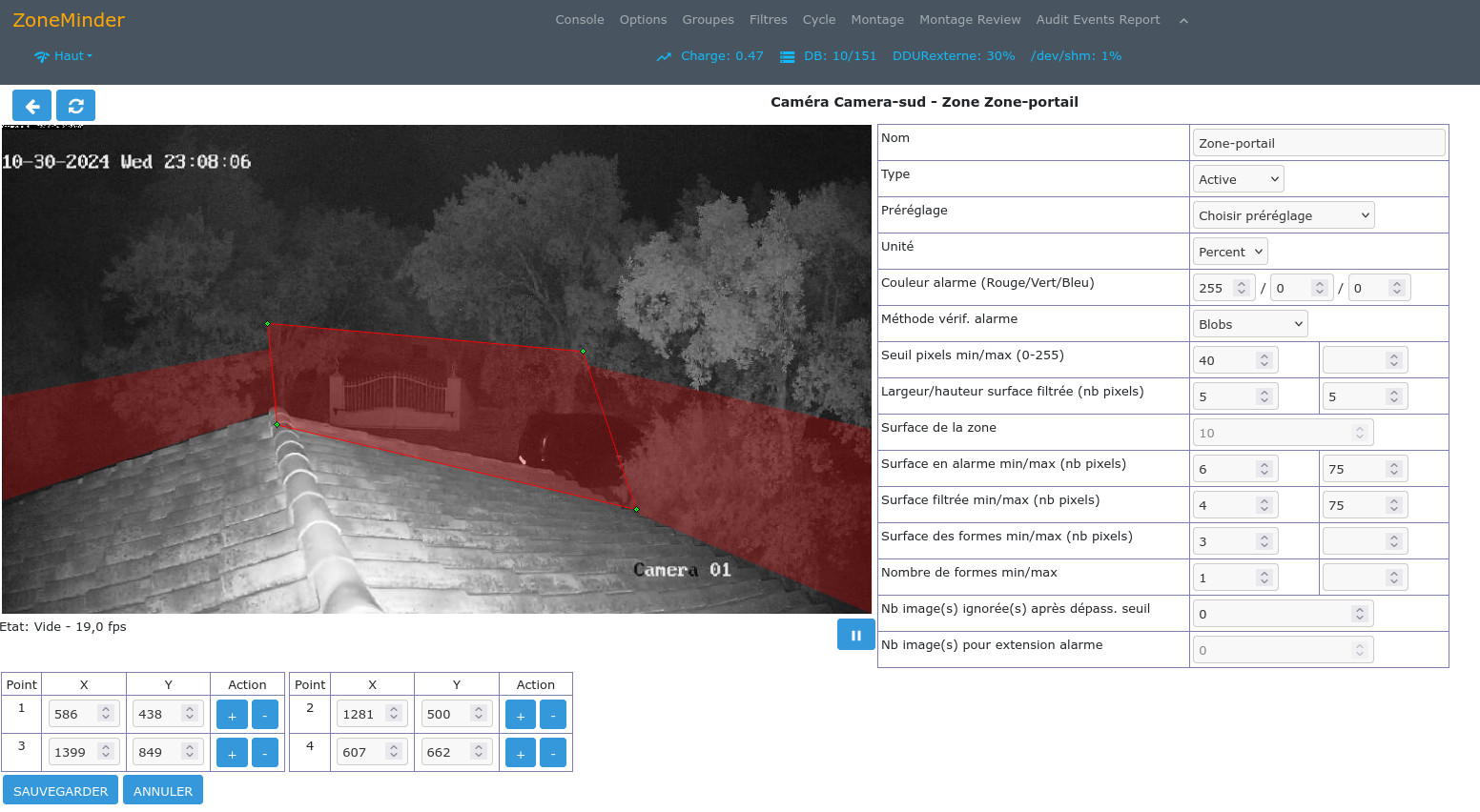
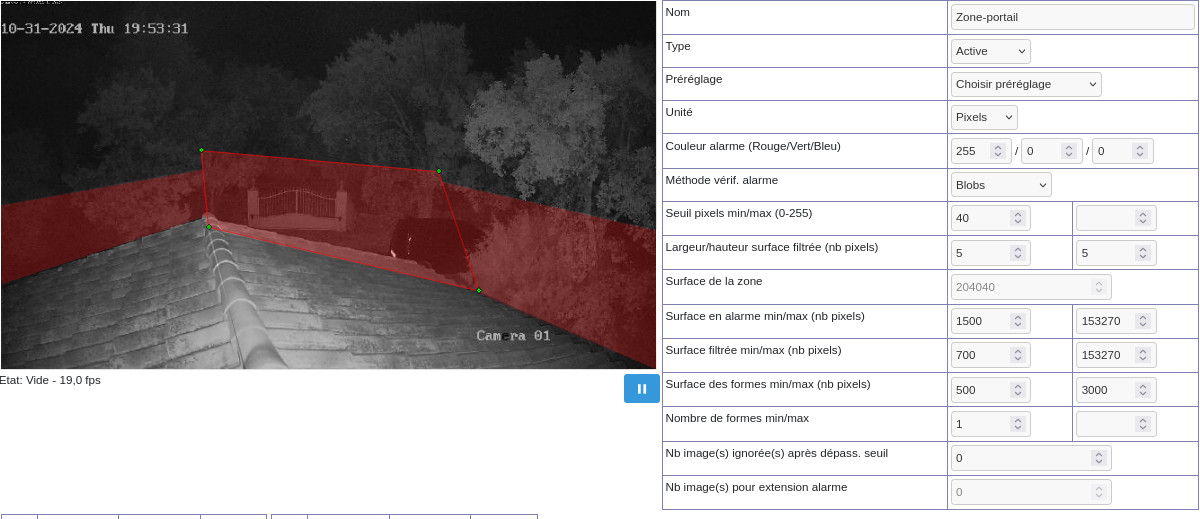
Then you have to proceed by trial and error for the rest of the parameters. Now when an event is detected the area(s) concerned will be indicated
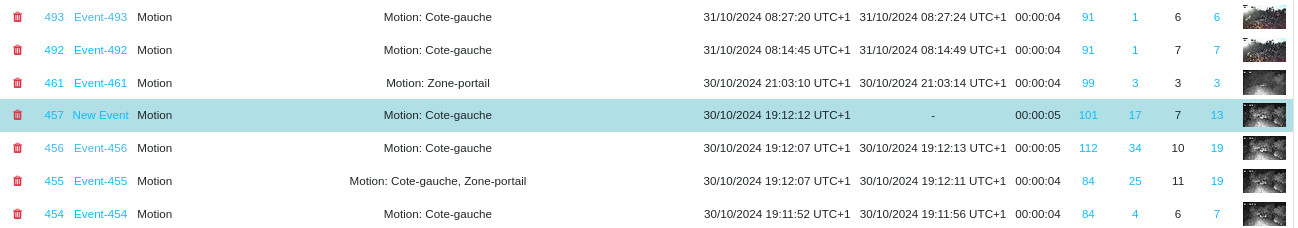
Go even further with ZMES
The Event Notification Server or ZMES is a complementary tool to zoneminder, it has a "machine learning" or automatic learning which allows it to recognize objects, whether they are people or cars for example.
The official site is https://github.com/ZoneMinder/zmeventnotification where you can retrieve the sources and unzip them by typing
tar xvfz zmeventnotification-6.1.29.tar.gz
This gives the directory zmeventnotification-6.1.29. We will first install the packages perl-YAML-LibYAML, perl-Crypt-MySQL, perl-Module-Build-Tiny and perl-CPAN-DistnameInfo. Then with CPAN
perl -MCPAN -e "install
Crypt::Eksblowfish::Bcrypt"
perl -MCPAN -e "install
Protocol::WebSocket"
perl -MCPAN -e "install
Net::WebSocket::Server"
perl -MCPAN -e "install Net::MQTT::Simple"
Now we type as root
zmeventnotification-6.1.29/install.sh
Here is part of the result
which: no apt-get in
(/root/perl5:/usr/local/sbin:/usr/sbin:/usr/local/bin:/usr/bin:/usr/local/mysql/bin:/usr/lib64/qt5/bin:/usr/lib64/qt6/bin)
which: no yum in
(/root/perl5:/usr/local/sbin:/usr/sbin:/usr/local/bin:/usr/bin:/usr/local/mysql/bin:/usr/lib64/qt5/bin:/usr/lib64/qt6/bin)
----------- Configured Values ----------------------------
Your distro seems to be ubuntu
Your webserver user seems to be apache
Your webserver group seems to be apache
wget is /usr/bin/wget
installer software is
Install Event Server: prompt
Install Event Server config: prompt
Install Hooks: prompt
Install Hooks config: prompt
Upgrade Hooks config (if applicable): yes
Download and install models (if needed): yes
The Event Server will be installed to /usr/bin
The Event Server config will be installed to /etc/zm
Hooks will be installed to /var/lib/zmeventnotification
sub-folders
Hook config files will be installed to /etc/zm
Models that will be checked/installed:
(Note, if you have already downloaded a model, it will not
be deleted)
Yolo V3 (INSTALL_YOLOV3): yes
TinyYolo V3 (INSTALL_TINYYOLOV3): yes
Yolo V4 (INSTALL_YOLOV4): yes
Tiny Yolo V4 (INSTALL_TINYYOLOV4): yes
Google Coral Edge TPU (INSTALL_CORAL_EDGETPU): no
If any of this looks wrong, please hit Ctrl+C and edit the
variables in this script...
Install Event Server [y/N]:y
*** Installing ES Dependencies ***
install libconfig-inifiles-perl libcrypt-mysql-perl
libcrypt-eksblowfish-perl libmodule-build-perl libyaml-perl
libjson-per liblwp-protocol-https-perl libgeos-devl
install: cible 'libyaml-perl': Aucun fichier ou dossier de
ce type
install libnet-websocket-server-perl
install: opérande de fichier cible manquant après
'libnet-websocket-server-perl'
Saisissez « install --help » pour plus
d'informations.
*** Installing ES ***
Success:Completed, but you will still have to install ES
dependencies as per
https://zmeventnotification.readthedocs.io/en/latest/guides/install.html#install-dependencies
Install Event Server Config [y/N]:y
Replacing ES config & rules file
Success:config copied
Replacing ES rules file
Success:rules copied
====> Remember to fill in the right values in the config
files, or your system won't work! <=============
Install Hook [y/N]:y
Installing pip...
install: opérande de fichier cible manquant après 'pip'
Saisissez « install --help » pour plus
d'informations.
Installing python3-opencv...
install: opérande de fichier cible manquant après
'python3-opencv'
Saisissez « install --help » pour plus
d'informations.
*** Installing Hooks ***
Checking for YoloV3 data files....
yolov3.cfg exists, no need to download
coco.names exists, no need to download
yolov3.weights exists, no need to download
Checking for TinyYOLOV3 data files...
yolov3-tiny.cfg exists, no need to download
coco.names exists, no need to download
yolov3-tiny.weights exists, no need to download
Checking for TinyYOLOV4 data files...
yolov4-tiny.cfg exists, no need to download
coco.names exists, no need to download
yolov4-tiny.weights exists, no need to download
Checking for YOLOV4 data files...
WARNING:Note, you need OpenCV 4.4+ for Yolov4 to work
yolov4.cfg exists, no need to download
coco.names exists, no need to download
yolov4.weights exists, no need to download
*** Installing push api plugins ***
*** Installing detection scripts ***
*** Installing user contributions ***
Copying over contrib/example.py...
Copying over contrib/ftp_selective_upload.py...
(...)
Success:Done
|-------------------------- NOTE
-------------------------------------|
Hooks are installed, but please
make sure you have the right version
of OpenCV installed. I recommend
removing any pip packages you may
have installed of opencv* and
compiling OpenCV 4.4.x+ from source.
See
https://zmeventnotification.readthedocs.io/en/latest/guides/hooks.html#opencv-install
|----------------------------------------------------------------------|
Installing package deps...
Installing gifsicle, if needed...
install : option invalide -- 'q'
Saisissez « install --help » pour plus
d'informations.
Skipping Hook install
Install Hook Config [y/N]:y
Replacing Hook config file
Success:config copied
====> Remember to fill in the right values in the config
files, or your system won't work! <=============
====> If you changed /etc/zm remember to fix
/var/lib/zmeventnotification/bin/zm_event_start.sh!
<========
Creating a migrated objectconfig if required
Current version of file is 1.2
Nothing to migrate
*** Please remember to start the Event Server after this
update ***
You will need to modify or
create files under /etc/zm first secrets.ini which will contain
[secrets]
# the URL to access
zoneminder https://ultra.kervao.fr/zm needs to be adapted,
the login user and password are defined in the system
configuration page
ZMES_PICTURE_URL=https://ultra.kervao.fr/zm/index.php?view=image&eid=EVENTID&fid=objdetect&width=600
ZM_USER=zm-user
ZM_PASSWORD=password
ZM_PORTAL=https://ultra.kervao.fr/zm
ZM_API_PORTAL=https://ultra.kervao.fr/zm/api
# certificate and key for
an ssl connection, I reused those of my apache server
ES_CERT_FILE=/etc/ssl/public/apache.crt
ES_KEY_FILE=/etc/ssl/apache/apache.key
#key for license plate
recognition, you will need to create an account on this
site https://platerecognizer.com/
PLATEREC_ALPR_KEY=cb5ece0dhkhg1bea8dfd08408ec6cb8370d6c3b5c
We will now modify the file /etc/zm/objectconfig.ini which will contain (extracts)
(...)
secrets =
/etc/zm/secrets.ini
# portal/user/password
are needed if you plan on using ZM's legacy
# auth mechanism to get
images
# do not modify anything
it will look in the secrets.ini file
portal=!ZM_PORTAL
user=!ZM_USER
password=!ZM_PASSWORD
# api portal is needed if
you plan to use tokens to get images
# requires ZM 1.33 or
above
api_portal=!ZM_API_PORTAL
# this parameter must be
set to yes in case of encrypted connection with self
signed certificate
allow_self_signed=yes
(...)
# If you need basic auth
to access ZM
#if the directory is
password protected with a .htaccess we will indicate the
password here
basic_user=login-apache
basic_password=password-apache
(...)
# API/password for remote
gateway
ml_user=!ML_USER
ml_password=!ML_PASSWORD
(...)
# the key for license
plate recognition, same as the secrets.ini file
alpr_key=cb5ece0dhkhg1bea8dfd08408ec6cb8370d6c3b5c
We now modify /etc/zm/zmeventnotification.ini
[ssl]
# Enable SSL (default:
yes)
enable = yes
#same key in secrets.ini
file
cert =
/etc/ssl/public/apache.crt
key =
/etc/ssl/apache/apache.key
Now in the system options and configuration we will check the boxes OPT_USE_API and OPT_USE_EVENTNOTIFICATION
We restart zoneminder and launch ZMES by typing
sudo -u apache /usr/bin/zmeventnotification.pl
here is the result
Use of uninitialized
value $first_arg in string eq at ./zmeventnotification.pl
line 62.
27/10/2024
17:31:03.690121 zmeventnotification[163691].INF [main:330]
[Running on WebSocket library version:0.004]
27/10/2024
17:31:07.018532 zmeventnotification[163691].INF
[main:1010] [PARENT: using config file:
/etc/zm/zmeventnotification.ini]
10/27/2024
17:31:07.833499 zmeventnotification[163691].INF
[main:1010] [PARENT: using secrets file:
/etc/zm/secrets.ini]
Use of uninitialized
value $es_debug_level in numeric ge (>=) at
./zmeventnotification.pl line 999.
Use of uninitialized
value $es_debug_level in numeric ge (>=) at
./zmeventnotification.pl line 999.
Use of uninitialized
value $skip_monitors in split at ./zmeventnotification.pl
line 543.
Use of uninitialized
value $es_debug_level in numeric ge (>=) at
./zmeventnotification.pl line 999.
Use of uninitialized
value $hook_skip_monitors in split at
./zmeventnotification.pl line 732.
with an event
27/10/2024
17:31:26.558583 zmeventnotification[163691].INF
[main:1010] [PARENT: Push enabled via FCM]
27/10/2024
17:31:26.558734 zmeventnotification[163691].INF
[main:1010] [PARENT: MQTT Disabled]
27/10/2024
17:31:26.558814 zmeventnotification[163691].INF
[main:1010] [PARENT: |------- Starting ES version: 6.1.29
---------|]
Can't ignore signal
CHLD, forcing to default. 10/27/2024 5:31:49
PM
[main:1010] [PARENT:
Re-loading monitors]
Use of uninitialized
value in concatenation (.) or string at
./zmeventnotification.pl line 1453.
10/27/2024
5:31:54.071086 zmeventnotification[163691].INF [main:1010]
[PARENT: New event 380 reported for Monitor:4
(Name:Camera-4) Motion[last processed eid:]]
27/10/2024
17:31:56.427281 zmeventnotification[163691].INF
[main:1010] [PARENT: Secure WS(WSS) is enabled...]
27/10/2024
17:31:56.427365 zmeventnotification[163691].INF
[main:1010] [PARENT: Web Socket Event Server listening on
port 9000]
to activate it as a systemd service, we will create the file /usr/lib/systemd/system/zmes.service which will contain
[Unit]
Description=ZMES
After=zoneminder.service
Requires=zoneminder.service httpd.service
[Service]
User=apache
Type=simple
ExecStart=/usr/bin/zmeventnotification.pl
Restart=on-failure
[Install]
WantedBy=multi-user.target
we will activate it by typing
systemclt enable zmes
we launch it by typing
systemctl start zmes
here is his status by typing
systemctl status zmes
● zmes.service - ZMES
Loaded: loaded (/usr/lib/systemd/system/zmes.service;
disabled; preset: disabled)
Active: active (running) since Thu 2024-10-31 10:43:42
CET; 36s ago
Main PID:
243499 (zmeventnotifica)
Tasks: 1 (limit: 9239)
Memory: 46.3M
CPU: 784ms
CGroup: /system.slice/zmes.service
└─243499 /usr/bin/perl -T /usr/bin/zmeventnotification.pl
Oct 31 10:43:42
ultra.kervao.fr systemd[1]: Started zmes.service.
Oct 31 10:43:42
ultra.kervao.fr zmeventnotification.pl[243499]: Use of
uninitialized value $first_arg in string eq at
/usr/bin/zmeventnotification.pl line 61.
Oct 31 10:43:43
ultra.kervao.fr zmeventnotification.pl[243499]: Use of
uninitialized value $es_debug_level in numeric ge (>=)
at /usr/bin/zmeventnotification.pl line 998.
Oct. 31 10:43:43
ultra.kervao.fr zmeventnotification.pl[243499]: Use of
uninitialized value $es_debug_level in numeric ge (>=)
at /usr/bin/zmeventnotification.pl line 998.
Oct. 31 10:43:43
ultra.kervao.fr zmeventnotification.pl[243499]: Use of
uninitialized value $skip_monitors in split at
/usr/bin/zmeventnotification.pl line 542.
Oct 31 10:43:43
ultra.kervao.fr zmeventnotification.pl[243499]: Use of
uninitialized value $es_debug_level in numeric ge (>=)
at /usr/bin/zmeventnotification.pl line 998.
Oct. 31 10:43:43
ultra.kervao.fr zmeventnotification.pl[243499]: Use of
uninitialized value $hook_skip_monitors in split at
/usr/bin/zmeventnotification.pl line 731.
Oct. 31 10:43:44
ultra.kervao.fr zmeventnotification.pl[243505]: Can't
ignore signal CHLD, forcing to default.
And this is what it will give at the interface level, we see that it has identified people and a vehicle (truck).
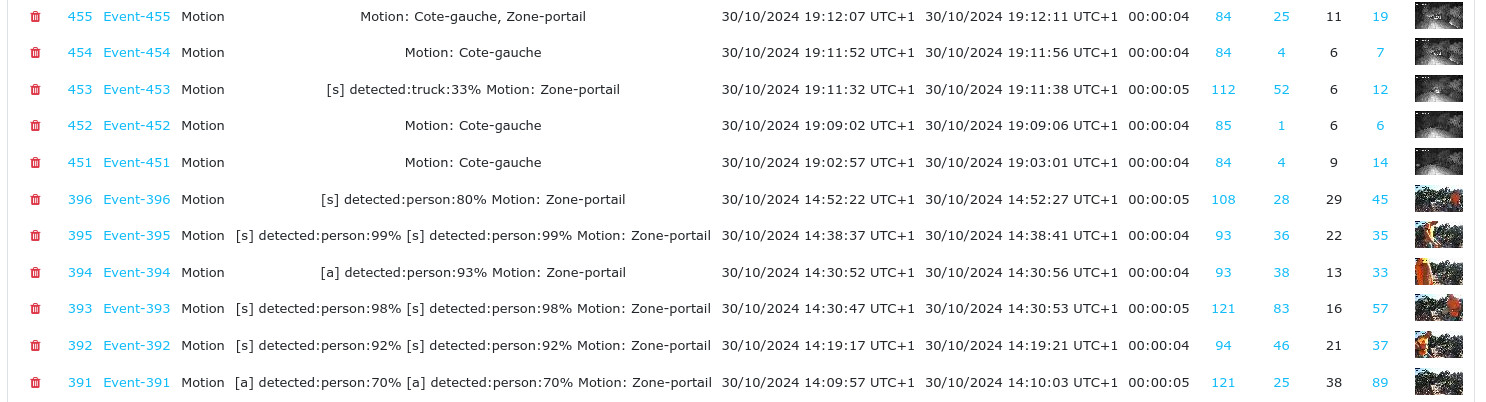
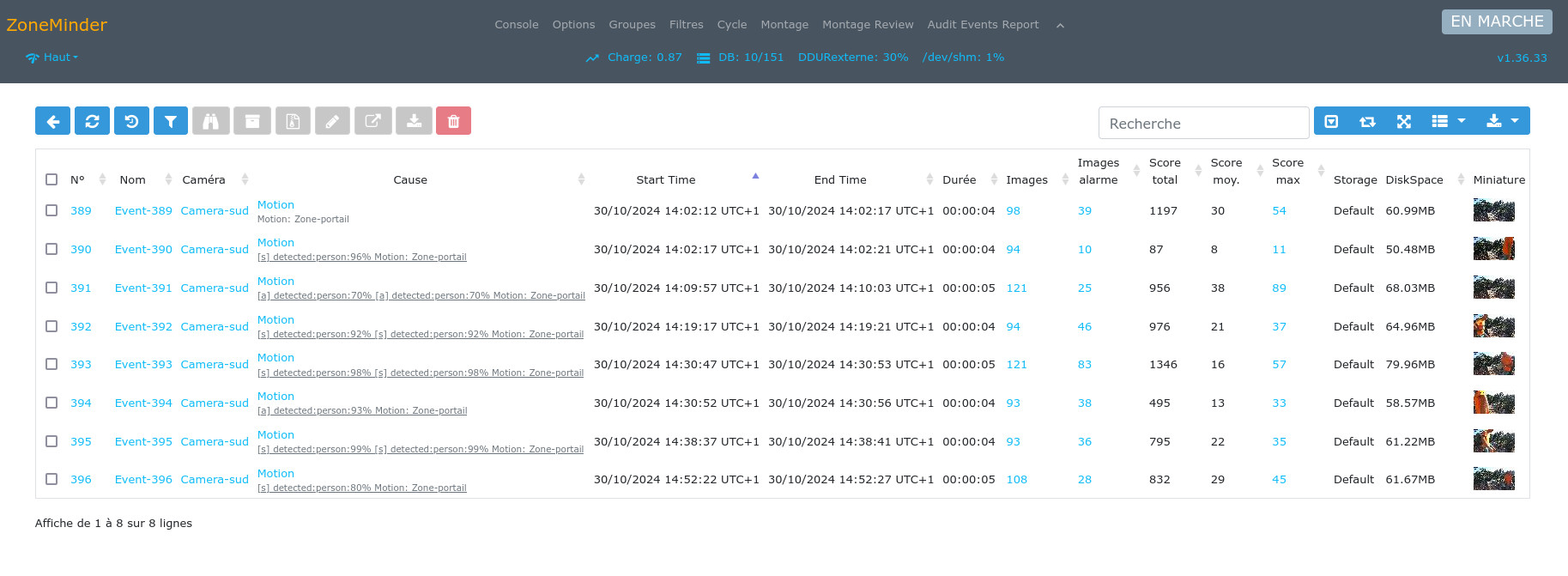
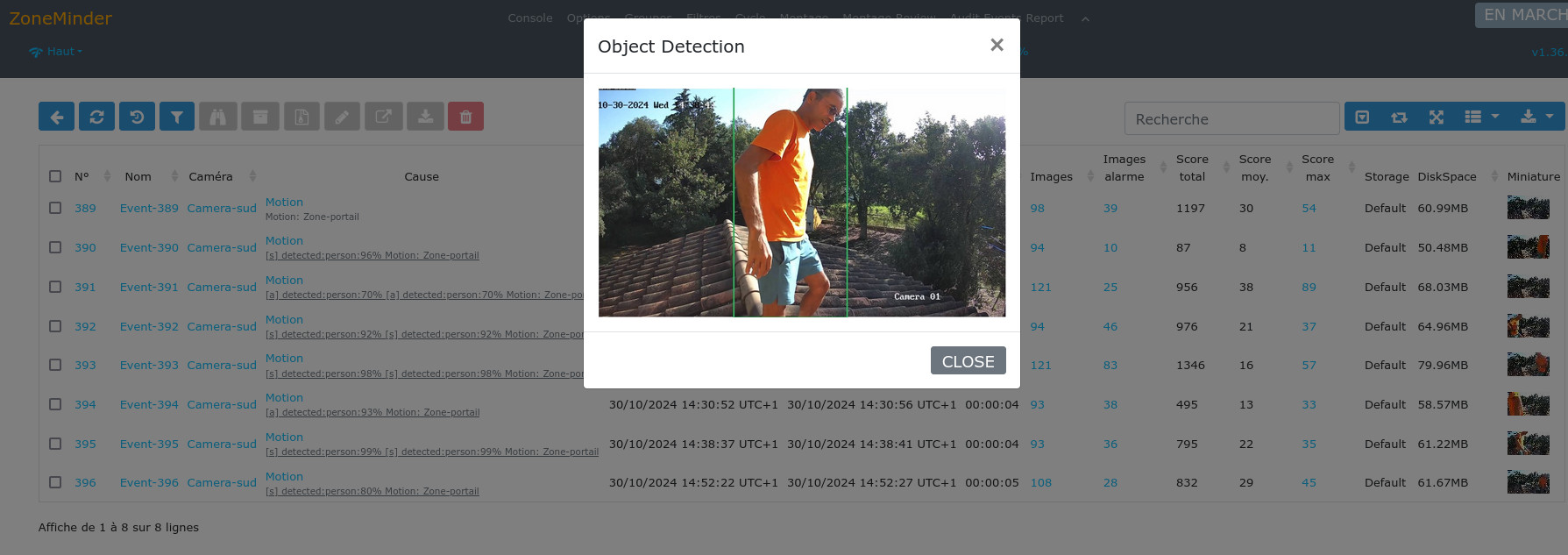
Do a zoneminder update
If you update zoneminder, the database will not necessarily be in the right format and when you launch it you might get a message like this
Version mismatch,
system is version 1.36.35, database is 1.36.33, please
run zmupdate.pl to update
In this case with a MariaDB server I first created
the following links
ln -s
/usr/local/mysql/bin/mariadb-dump
/usr/local/bin/mysqldump
ln -s
/usr/local/mysql/bin/mariadb /usr/local/bin/mysql
then we type
/usr/bin/zmupdate.pl
here is the result
Initiating database
upgrade to version 1.36.35 from version 1.36.33
Do you wish to take a
backup of your database prior to upgrading?
This may result in a
large file in /var/tmp/zm if you have a lot of events.
Press 'y' for a backup
or 'n' to continue: y
Creating backup to
/var/tmp/zm/zm-1.36.33.dump. This may take several
minutes.
mysqldump: Deprecated
program name. It will be removed in a future release,
use '/usr/local/mysql/bin/mariadb-dump' instead
Database successfully
backed up to /var/tmp/zm/zm-1.36.33.dump, proceeding to
upgrade.
Upgrading database to
version 1.36.35
Upgrading DB to
1.36.34 from 1.36.33
mysql: Deprecated
program name. It will be removed in a future release,
use '/usr/local/mysql/bin/mariadb' instead
Database successfully
upgraded to version 1.36.34.
Database upgrade to
version 1.36.35 successful.
That's it, it's done, we can launch and use zoneminder again .
Control zoneminder from a mobile phone with zmNinja
It is possible to access zoneminder from a mobile as soon as you have activated your LAMP server to be visible on the internet as indicated here and if possible with an encrypted connection as explained there.
The display on mobile is not great and not very user friendly as can be seen below:
 |
 |
It turns out that there is an ad hoc application called zmNinja. While it certainly costs the modest sum of €4.69, it is worth investing for so little to have a comfortable viewing on mobile.
First of all, under zoneminder I made some configurations to secure access. I first created users, a classic admin account and a limited user account.
Then in the system level settings I enabled zoneminder authentication by checking the boxes below.
Then everything happens on the mobile, where we start to indicate the URL and passwords.
tar xvfz apcu-5.1.24.tar.gz
cd apcu-5.1.24
phpize
./configure --enable-apcu
make
we will modify /usr/local/apache2/conf/php.ini by adding
apc.enabled=1
apc.enable_cli=1
we restart apache. For this other error
/usr/local/lib64/python3.10/site-packages/mysql/connector/charsets.py
https://haade.fr/en/blog/zoneminder-home-assistant-and-machinelearning
Detect motion with motionplus
Facility
The motionplus program is a motion detection utility from various video sources, webcam, video stream, IP camera, wifi or whatever else available on the network. It integrates an httpd server where videos can be viewed in real time, you can also view events, that is to say any movement that has been recorded. The use of a database is necessary to manage events.
The official site is https://motion-project.github.io/ where you can find the original motion program and a revised version called motionplus presented here on this page, which you can decompress by typing
tar xvfz motionplus-release-0.2.2.tar.gz
this gives the motionplus-master directory we will first retrieve the lib64microhttpd-devel and lib64camera-devel packages, we will see later how to use an Apache httpd server. We return to the directory in which we type
autoreconf
-fiv;./configure --with-ffmpeg=/usr/local/lib
--with-mariadb=/usr/local/mysql
The with-ffmpeg option points to the directory where the ffmpeg libraries I compiled are located to prevent it from using the system version.This is the result
**************************
Configure
status
motionplus 0.2.2
**************************
CPPFLAGS: -D_THREAD_SAFE
-I/usr/include/p11-kit-1 -I/usr/include/webp
-I/usr/include/libcamera -I/usr/local/include
-I/usr/include/opencv4 -I/usr/local/mysql/include/mysql/
-D_REENTRANT
LIBS: -pthread -ljpeg
-lmicrohttpd -lwebpmux -lwebp -lsharpyuv -lcamera
-lcamera-base -L/usr/local/lib -lavutil -lavformat -lavcodec
-lswscale -lavdevice -lopencv_gapi -lopencv_stitching
-lopencv_alphamat -lopencv_aruco -lopencv_barcode
-lopencv_bgsegm -lopencv_bioinspired -lopencv_ccalib
-lopencv_dnn_objdetect -lopencv_dnn_superres -lopencv_dpm
-lopencv_face -lopencv_freetype -lopencv_fuzzy -lopencv_hdf
-lopencv_hfs -lopencv_img_hash -lopencv_intensity_transform
-lopencv_line_descriptor -lopencv_mcc -lopencv_quality
-lopencv_rapid -lopencv_reg -lopencv_rgbd -lopencv_saliency
-lopencv_shape -lopencv_stereo -lopencv_structured_light
-lopencv_phase_unwrapping -lopencv_superres -lopencv_optflow
-lopencv_surface_matching -lopencv_tracking -lopencv_highgui
-lopencv_datasets -lopencv_text -lopencv_plot -lopencv_ml
-lopencv_videostab -lopencv_videoio -lopencv_ximgproc
-lopencv_video -lopencv_xobjdetect -lopencv_objdetect
-lopencv_calib3d -lopencv_imgcodecs -lopencv_features2d
-lopencv_dnn -lopencv_flann -lopencv_xphoto -lopencv_photo
-lopencv_imgproc -lopencv_core -L/usr/local/mysql/lib/
-lmariadb -lsqlite3 -lpulse -pthread -lpulse-simple -lasound
-lfftw3
LDFLAGS:
OS: linux-gnu
pthread_np: no
pthread_setname_np: yes
pthread_getname_np: yes
XSI error: no
webp support: yes
V4L2 support : yes
libcamera support : yes
FFmpeg support: yes
libavformat
version: 61.1.100
OpenCV: yes
version: 4.6.0
SQLite3 support: yes
MYSQL support: no
PostgreSQL support: no
MariaDB support: yes
ALSA support: yes
PulseAudio support: yes
FFTW support: yes
Install prefix: /usr/local
make
then as root make install. Then we create the motionplus database
mariadb -u root -p
Enter password:
Welcome to the MariaDB
monitor. Commands end with ; or \g.
Your MariaDB connection id
is 10952
Server version:
11.4.2-MariaDB Source distribution
Copyright (c) 2000, 2018,
Oracle, MariaDB Corporation Ab and others.
Type 'help;' or '\h' for
help. Type '\c' to clear the current input statement.
MariaDB [(none)]>
create database motionplus;
Query OK, 1 row affected
(0.001 sec)
Now we will modify the configuration file, a default motionplus-dist.conf configuration file has been created under /usr/local/etc/motionplus/ we rename it motionplus.conf. Below you will find the modifications that have been made
;*************************************************
;***** Camera
;*************************************************
device_name
device_id
target_dir
/emile/photo/motion
The target_dir variable points to where snapshots and videos will be stored, I placed it in the directory tree of my Apache server so that they can be visible.
(...)
;*************************************************
; Device config files -
One for each device.
;*************************************************
camera
/usr/local/etc/motionplus/camera1.conf
camera
/usr/local/etc/motionplus/camera2.conf
camera
/usr/local/etc/motionplus/camera3.conf
Definition of the cameras that will be used and that will be described in the files mentioned above
(...)
;*************************************************
;***** Scripts
;*************************************************
on_event_start /usr/local/bin/motionmail
on_event_end
script to be launched if there is an event in progress. The script simply contains
#!/bin/bash
mail -s “Motion event”
olivier.hoarau@funix.org
(...)
;*************************************************
;***** Picture
;*************************************************
picture_output off
picture_filename
%v-%Y%m%d%H%M%S-%q
;*************************************************
;***** Movie
;*******************************************
movie_output on
movie_max_time 120
movie_quality 45
movie_container mp4
movie_filename
%v-%Y%m%d%H%M%S
for each event it is a video using the mp4 container (and the x265 codec) which will be used, you must set picture_output to on to have snapshots
(...)
;*************************************************
;***** Database
;******************************************************
database_type mariadb
database_dbname motionplus
database_host
mariadb-server
database_port 3306
database_user root
database_password password
These last directives allow access to the motionplus database. The software does not integrate an email or SMS alert system by default, however we have the on_motion_detected parameter which will allow you to launch a script that can make this alert.
Now for a secure connection with password and TLS encryption we will add the following lines
;***** Web
Control
;*************************************************
webcontrol_port 8080
webcontrol_localhost off
webcontrol_parms 3
webcontrol_auth_method
digest
webcontrol_authentication
user:motdepasse
webcontrol_tls on
webcontrol_cert
/etc/ssl/public/apache.crt
webcontrol_key
/etc/ssl/apache/apache.key
I used the personal certificate and key defined here.
For more details about the configuration file, see this page https://motion-project.github.io/motionplus_config.html
We now define the camera configuration files, example below with an IP camera accessible via rtsp and a webcam.
;
/usr/local/etc/motionplus/camera1.conf
;
; This config file was
generated by motionplus 0.2.2
;*************************************************
; Configuration options
specific to camera 1
;*************************************************
;*************************************************
;***** Camera
;*************************************************
device_name MyCam1
device_id 101
;*************************************************
;***** Source
;*************************************************
netcam_url
rtps://admin:password@192.168.2.110
;*************************************
;***** Image
;*************************************************
width 1280
height 720
;*************************************************
;***** Overlays
;*************************************************
text_left CAMERA 1
;*************************************************
;***** Movie
;*************************************************
movie_filename
CAM01_%t-%v-%Y%m%d%H%M%S
and the file for the second
camera
;
/usr/local/etc/motionplus/camera2.conf
;
; This config file was
generated by motionplus 0.2.2
;*************************************************
; Configuration options
specific to camera 2
;*************************************************
;*************************************************
;***** Camera
;*************************************************
device_name Patio
device_id 102
;*************************************************
;***** Source
;*************************************************
v4l2_device /dev/video0
;*************************************************
;***** Image
;*************************************************
width 352
height 288
;*************************************************
;***** Overlays
;*************************************************
text_left Camera2
text_right
Patio\n%Y-%m-%d\n%T-%q
;*************************************************
;***** Movie
;*************************************************
movie_filename
CAM02_%t-%v-%Y%m%d%H%M%S
Use
Now we launch motionplus, the owner of the process must be able to write in the directory designated by target_dir (avoid root...). Here is the result
Oct 25 17:09:33
ultra.kervao.fr motionplus[1331263]:
[NTC][ALL][00:motionplus] conf_process: Processing config
file /usr/local/etc/motionplus/motionplus.conf
Oct 25 17:09:33
ultra.kervao.fr motionplus[1331263]:
[NTC][ALL][00:motionplus] conf_edit_stream_preview_method:
Invalid stream_preview_method combined
Oct 25 17:09:33
ultra.kervao.fr motionplus[1331263]:
[NTC][ALL][00:motionplus] conf_process: Processing config
file /usr/local/etc/motionplus/camera1.conf
Oct 25 17:09:33
ultra.kervao.fr motionplus[1331263]:
[NTC][ALL][00:motionplus] conf_process: Processing config
file /usr/local/etc/motionplus/camera2.conf
Oct. 25 17:09:33
ultra.kervao.fr motionplus[1331263]:
[NTC][ALL][00:motionplus] conf_process: Processing config
file /usr/local/etc/motionplus/camera3.conf
Oct. 25 17:09:33
ultra.kervao.fr motionplus[1331263]:
[NTC][ALL][00:motionplus] log_init: Logging to syslog
Oct. 25 17:09:33
ultra.kervao.fr motionplus[1331263]:
[NTC][ALL][00:motionplus] log_init: MotionPlus 0.2.2 started
Oct. 25 17:09:33
ultra.kervao.fr motionplus[1331263]:
[NTC][ALL][00:motionplus] log_init: Using log type (ALL) log
level (NTC)
Oct. 25 17:09:33
ultra.kervao.fr motionplus[1331263]:
[NTC][ALL][00:motionplus] mytranslate_init: Language:
English
Oct. 25 17:09:33
ultra.kervao.fr motionplus[1331263]:
[NTC][STR][00:motionplus] webu_init_webcontrol: Starting
webcontrol on port 8080
Oct. 25 17:09:33
ultra.kervao.fr motionplus[1331263]:
[NTC][STR][00:motionplus] webu_init_webcontrol: Started
webcontrol on port 8080
Oct. 25 17:09:33
ultra.kervao.fr motionplus[1331263]:
[NTC][ENC][00:motionplus] motpls_av_init: libavcodec version
61.3.100
Oct 25 17:09:33
ultra.kervao.fr motionplus[1331263]:
[NTC][ENC][00:motionplus] motpls_av_init: libavformat
version 61.1.100
Oct 25 17:09:33
ultra.kervao.fr motionplus[1331263]:
[NTC][VID][00:ml00:camera-sud] netcam_start: Opening Netcam
Oct 25 17:09:33
ultra.kervao.fr motionplus[1331263]:
[NTC][VID][02:ml02:Piece2] netcam_start: Opening Netcam
oct. 25 17:09:33
ultra.kervao.fr motionplus[1331263]:
[NTC][ALL][00:motionplus] main: Motionplus pid: 1331263
Oct 25 17:09:33
ultra.kervao.fr motionplus[1331263]:
[NTC][VID][01:ml01:Piece1] netcam_start: Opening Netcam
Oct 25 17:09:33
ultra.kervao.fr motionplus[1331263]:
[NTC][NET][05:nc05:Piece2] netcam_handler: Norm: Camera
handler thread [5] started
Oct 25 17:09:33
ultra.kervao.fr motionplus[1331263]:
[NTC][ALL][02:ml02:Piece2] mlp_ring_resize: Resizing buffer
to 4 items
Oct 25 17:09:33
ultra.kervao.fr motionplus[1331263]:
[NTC][ALL][01:ml01:Piece1] mlp_ring_resize: Resizing buffer
to 4 items
Oct 25 17:09:33
ultra.kervao.fr motionplus[1331263]:
[NTC][NET][06:nc06:Piece1] netcam_handler: Norm: Camera
handler thread [6] started
Oct 25 17:09:33
ultra.kervao.fr motionplus[1331263]:
[NTC][NET][05:nc05:Piece2] netcam_connect: Norm: Camera
(Piece2) connected
Oct. 25 17:09:33
ultra.kervao.fr motionplus[1331263]:
[NTC][NET][05:nc05:Piece2] netcam_connect: Norm: Netcam
capture FPS is 15.
Oct. 25 17:09:33
ultra.kervao.fr motionplus[1331263]:
[NTC][NET][05:nc05:Piece2] netcam_connect: Norm: Unable to
determine the camera source FPS.
Oct 25 17:09:33
ultra.kervao.fr motionplus[1331263]:
[NTC][NET][06:nc06:Piece1] netcam_connect: Norm: Camera
(Piece1) connected
Oct 25 17:09:33
ultra.kervao.fr motionplus[1331263]:
[NTC][NET][06:nc06:Piece1] netcam_connect: Norm: Netcam
capture FPS is 15.
Oct 25 17:09:33
ultra.kervao.fr motionplus[1331263]:
[NTC][NET][06:nc06:Piece1] netcam_connect: Norm: Unable to
determine the camera source FPS.
Oct 25 17:09:35
ultra.kervao.fr motionplus[1331263]:
[NTC][NET][00:ml00:camera-sud] netcam_ntc:
Oct 25 17:09:35
ultra.kervao.fr motionplus[1331263]:
[NTC][NET][00:ml00:camera-sud] netcam_ntc:
******************************************************
Oct 25 17:09:35
ultra.kervao.fr motionplus[1331263]:
[NTC][NET][00:ml00:camera-sud] netcam_ntc: The network
camera is sending pictures at 0x0
Oct 25 17:09:35
ultra.kervao.fr motionplus[1331263]:
[NTC][NET][00:ml00:camera-sud] netcam_ntc: resolution but
config is 1280x720. If possible change
Oct. 25 17:09:35
ultra.kervao.fr motionplus[1331263]:
[NTC][NET][00:ml00:camera-sud] netcam_ntc: the netcam or
config so that the image height and
Oct. 25 17:09:35
ultra.kervao.fr motionplus[1331263]:
[NTC][NET][00:ml00:camera-sud] netcam_ntc: width are the
same to lower the CPU usage.
Oct 25 17:09:35
ultra.kervao.fr motionplus[1331263]:
[NTC][NET][00:ml00:camera-sud] netcam_ntc:
******************************************************
Oct 25 17:09:35
ultra.kervao.fr motionplus[1331263]:
[NTC][NET][00:ml00:camera-sud] netcam_ntc:
Oct. 25 17:09:35
ultra.kervao.fr motionplus[1331263]:
[NTC][ALL][00:ml00:camera-sud] mlp_ring_resize: Resizing
buffer to 4 items
Oct. 25 17:09:35
ultra.kervao.fr motionplus[1331263]:
[NTC][NET][03:nc03:camera-sud] netcam_handler: Norm: Camera
handler thread [3] started
Oct. 25 17:09:35
ultra.kervao.fr motionplus[1331263]:
[NTC][ALL][02:ml02:Piece2] mlp_init: Camera 103 started:
motion detection Enabled
Oct. 25 17:09:35
ultra.kervao.fr motionplus[1331263]:
[NTC][ALL][01:ml01:Piece1] mlp_init: Camera 102 started:
motion detection Enabled
Oct 25 17:09:36
ultra.kervao.fr motionplus[1331263]:
[NTC][NET][03:nc03:camera-sud] netcam_connect: Norm: Camera
(camera-sud) connected
Oct 25 17:09:36
ultra.kervao.fr motionplus[1331263]:
[NTC][NET][03:nc03:camera-sud] netcam_connect: Norm: Netcam
capture FPS is 21.
Oct. 25 17:09:36
ultra.kervao.fr motionplus[1331263]:
[NTC][NET][03:nc03:camera-sud] netcam_connect: Norm: Camera
source is 20 FPS
Oct. 25 17:09:37
ultra.kervao.fr motionplus[1331263]:
[NTC][ALL][00:ml00:camera-sud] mlp_init: Camera 101 started:
motion detection Enabled
You will notice that when passing in front of the webcam the videos accumulate under /emile/photo/motion, it works!! The log will give the following line to each movement identified as an event.
[NTC][ALL][ml01:MyCam2] mlp_detected_trigger: Motion detected - starting event 1
The application has a web
interface visible at the URL http://localhost:8080/. We see the different views in real time
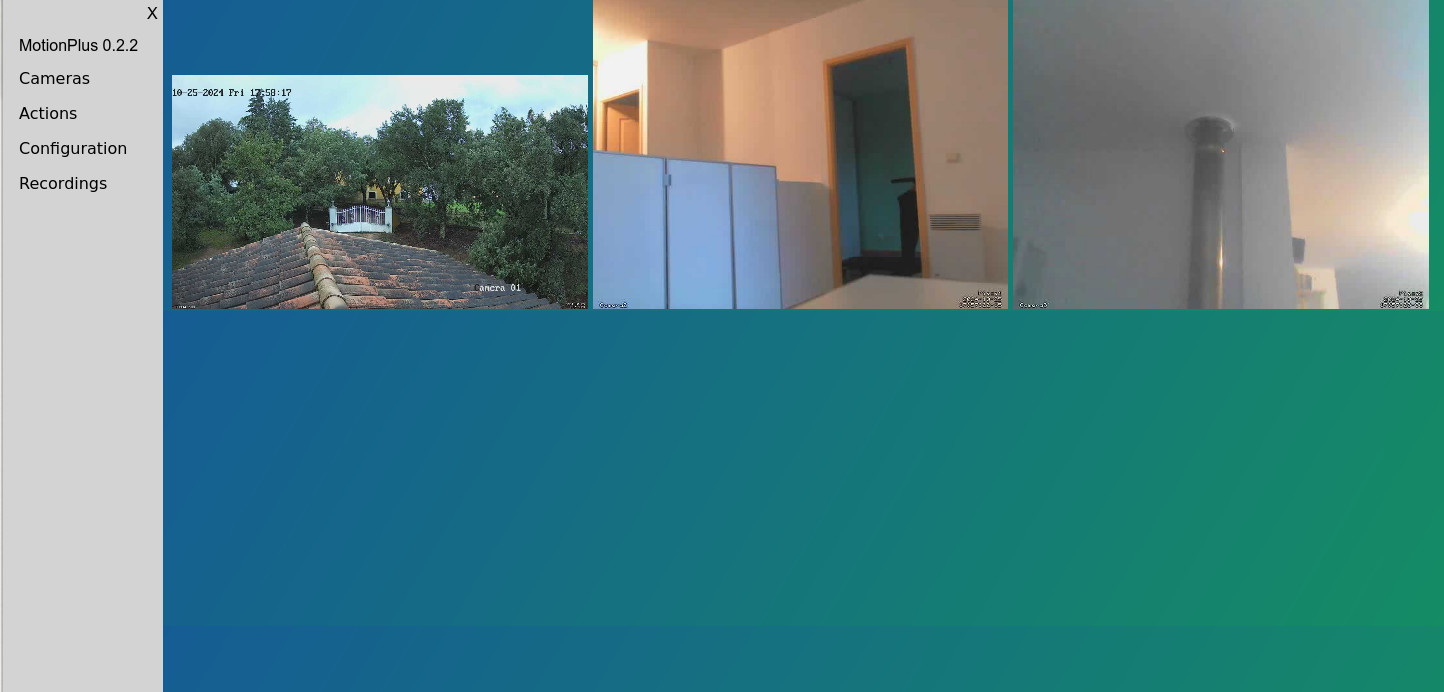
Configuration is possible from the interface
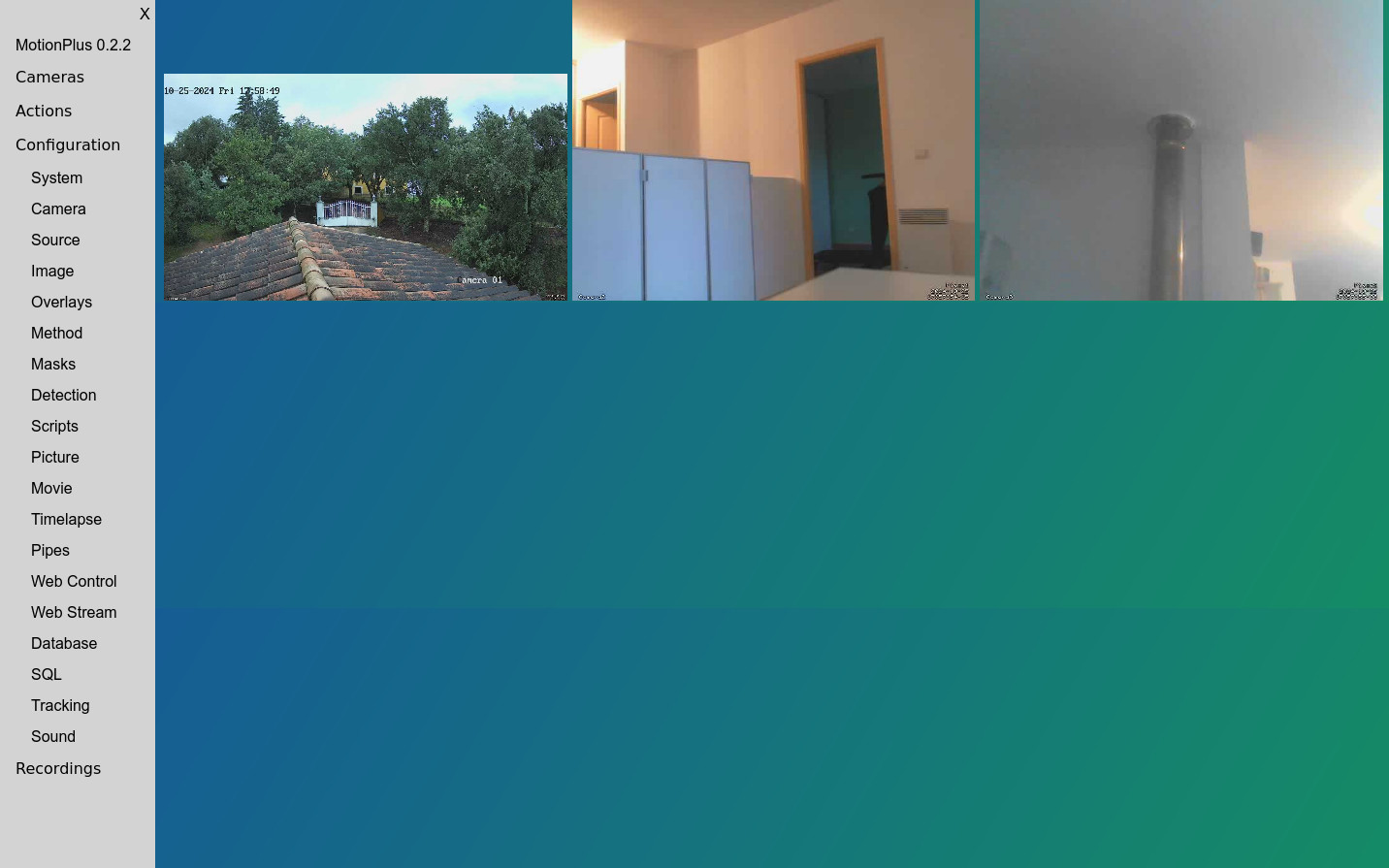
Events are accessible via Recordings
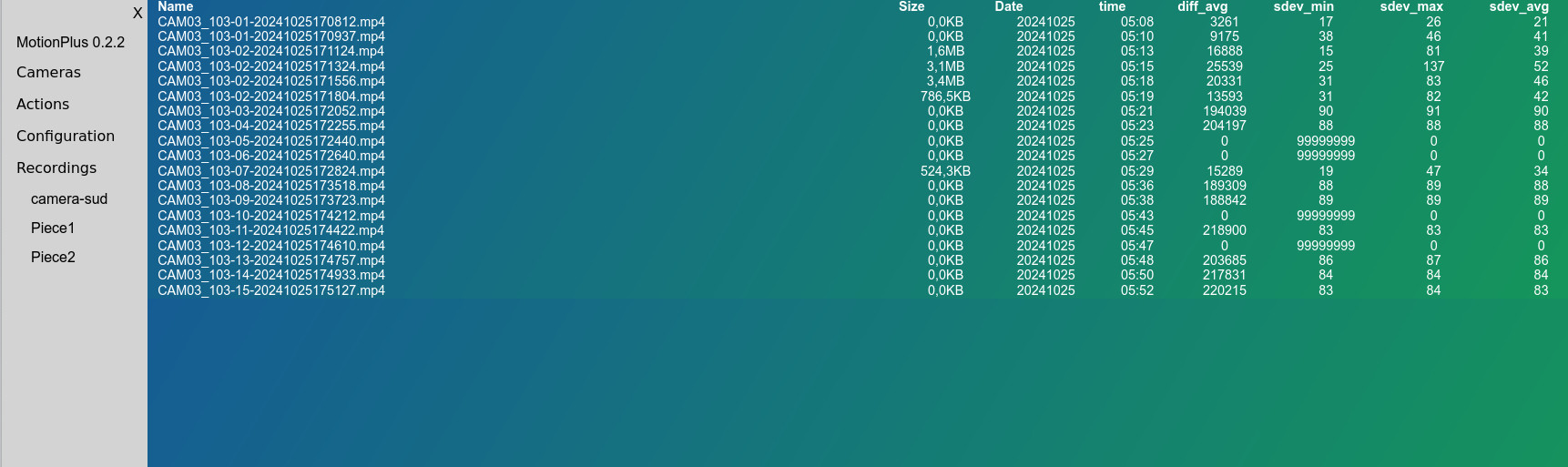
;***** System
;*************************************************
daemon off
;log_file
log_level 6
log_type ALL
Description=Motion - monitor live video, trigger responses, record video/stills.
After=local-fs.target network.target
[Service]
User=apache
EnvironmentFile=-/usr/local/etc/motionplus
ExecStart=/usr/local/bin/motionplus -n
Type=simple
ExecReload=@KILL@ -HUP $MAINPID
Restart=on-failure
RestartSec=5
# Don't restart if unconfigured / misconfigured eg daemon disabled
# in defaults file. See also /usr/include/sysexits.h or sysexits(3)
RestartPreventExitStatus=78
WantedBy=multi-user.target
Loaded: loaded (/usr/lib/systemd/system/motionplus.service; disabled; preset: disabled)
Active: active (running) since Fri 2024-10-25 17:09:33 CEST; 52min ago
Main PID: 1331263 (motionplus)
Tasks: 17 (limit: 9239)
Memory: 120.2M
CPU: 42min 59.330s
CGroup: /system.slice/motionplus.service
└─1331263 /usr/local/bin/motionplus -n
Oct 25 18:00:49 ultra.kervao.fr motionplus[1331263]: [NTC][NET][06:nc06:Piece1] netcam_handler_reconnect: Norm: Reconnecting with camera....
Oct 25 18:00:49 ultra.kervao.fr motionplus[1331263]: [NTC][NET][06:nc06:Piece1] netcam_connect: Norm: Camera (Piece1) connected
Oct 25 18:00:49 ultra.kervao.fr motionplus[1331263]: [NTC][NET][06:nc06:Piece1] netcam_connect: Norm: Netcam capture FPS is 15.
Oct 25 18:00:49 ultra.kervao.fr motionplus[1331263]: [NTC][NET][06:nc06:Piece1] netcam_connect: Norm: Unable to determine the camera source FPS.
Oct 25 18:01:17 ultra.kervao.fr motionplus[1331263]: [NTC][NET][05:nc05:Piece2] netcam_handler_reconnect: Norm: Reconnecting with camera....
Oct 25 18:01:17 ultra.kervao.fr motionplus[1331263]: [NTC][NET][05:nc05:Piece2] netcam_connect: Norm: Camera (Piece2) connected
Oct. 25 18:01:17 ultra.kervao.fr motionplus[1331263]: [NTC][NET][05:nc05:Piece2] netcam_connect: Norm: Netcam capture FPS is 15.
Oct. 25 18:01:17 ultra.kervao.fr motionplus[1331263]: [NTC][NET][05:nc05:Piece2] netcam_connect: Norm: Unable to determine the camera source FPS.
Oct 25 18:01:17 ultra.kervao.fr motionplus[1331263]: [NTC][ALL][02:ml02:Piece2] mlp_detected_trigger: Motion detected - starting event
Oct 17 25 18:01:17 ultra.kervao.fr motionplus[1331263]: [NTC][EVT][02:ml02:Piece2] on_movie_start_command: File saved to: /media/motion/CAM03_103-17-20241025180117.mp4
#!/bin/bash
find /emile/photo/motion -type f -name "*.mkv" -mtime +5 -exec rm {} \;
| [ Back to FUNIX home page ] | [ back to top of page ] |
 Welcome
Welcome Linux
Linux Unix
Unix Download
Download